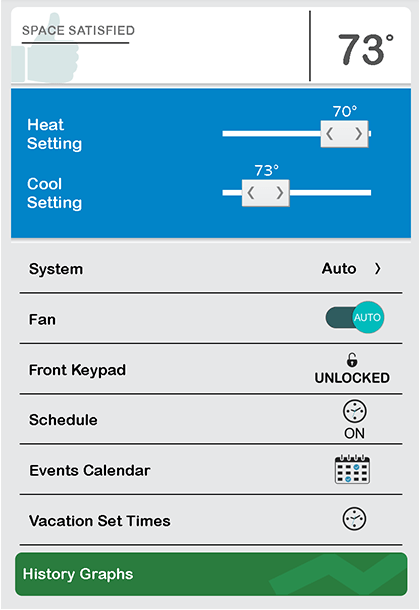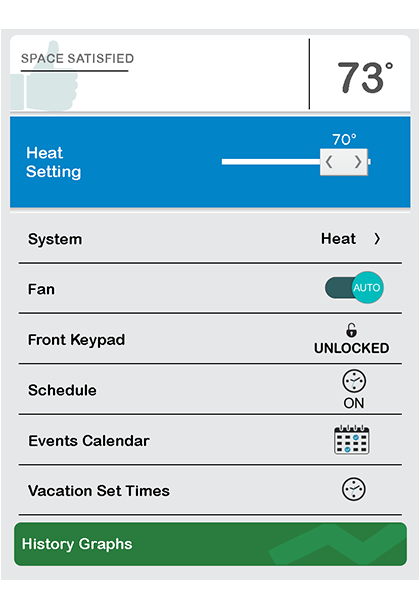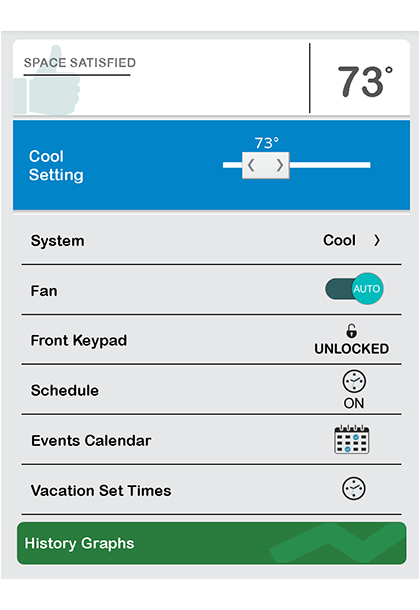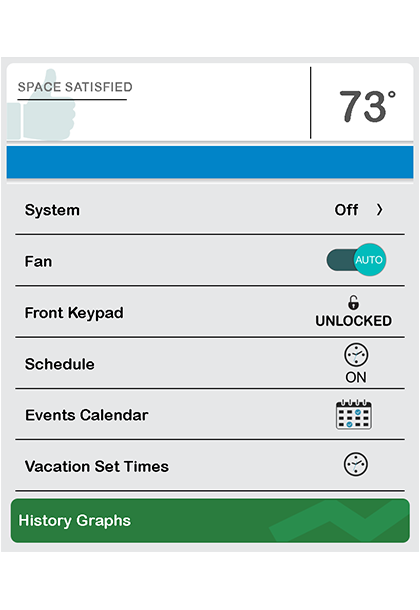The Pelican Web-App is your birds eye view to the real-time temperatures through-out your facility. Room temperatures are normally grouped by floor or building, but in some Pelican systems they are found under the default Climate Control group. This guide walks you through making Room Temperature adjustments and understanding different operations of your Pelican thermostats.
In this section
- How to adjust Room Temperatures from the Web-App
- When I move one set-point, the other one moves as well? Why?
- Why are my Room Temperature adjustments limited?
- How do I adjust Room Temperature Limits?
How to adjust Room Temperatures from the Web-App
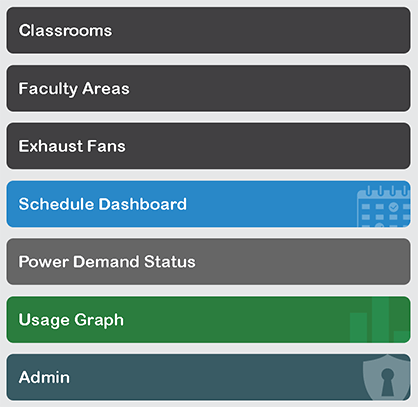
1. In your Pelican Web-App, select the Group that the room is under that you want to change the room temperature in (Image 1).
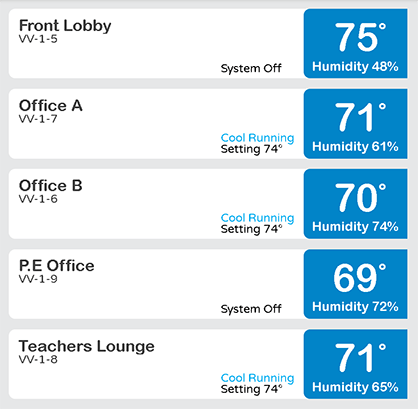
2. Select the room you want to make and adjustment too (Image 2).
3. Depending on what you set System to, your web-app will automatically provide sliders for room temperature set-point adjustments.

System Auto 
System Heat 
System Cool 
System Off
System Auto = Heat & Cool Set-Point Sliders System Heat = Heat Set-Point Slider System Cool = Cool Set-Point Slider System Off= No Slider
4. To change a room temperature, select the slider you want to move (with your mouse or finger) and move it left to decrease the temperature and right to increase.
5. When you release your mouse or finger, the new set-point will automatically be pushed to your Pelican thermostat (in real-time).
When I move one set-point slider, the other slider moves as well? Why?
The Pelican solution enforces a 3°F separation between the heat and cool set-points and automatically enforces a 5°F dead band.
What is a dead band?
A dead band is used to help prevent a thermostat from fighting with itself. For example, if a thermostat activates a cooling cycle to cool the room to 73°F and the room rapidly cools to 70°F, you do not want the thermostat to then turn the heat on since that would be a waste of energy. Your Pelican thermostat automatically watches for these rare situations and will auto-adjusts the opposite set-point to prevent fighting.
Note: This affect is only found when the unit that produces cold or hot air is over-sized for the space. Your Pelican thermostat will NEVER over-cool or over-heat your space with its internal sequences. If you are seeing rapid cooling and/or heating in a room on your Pelican Solution, you should contact an HVAC professional to look at fixing a potential mechanical issue.