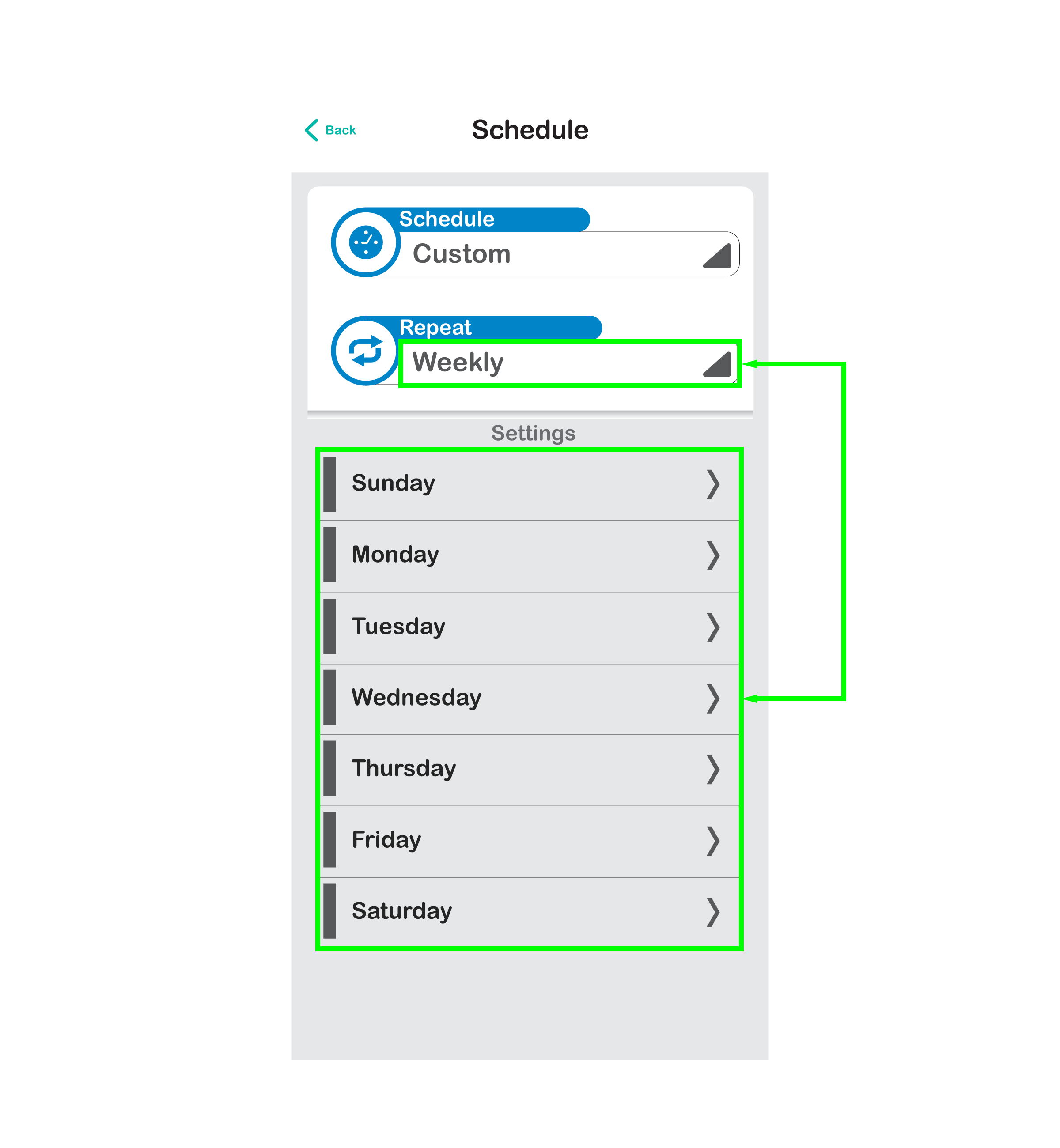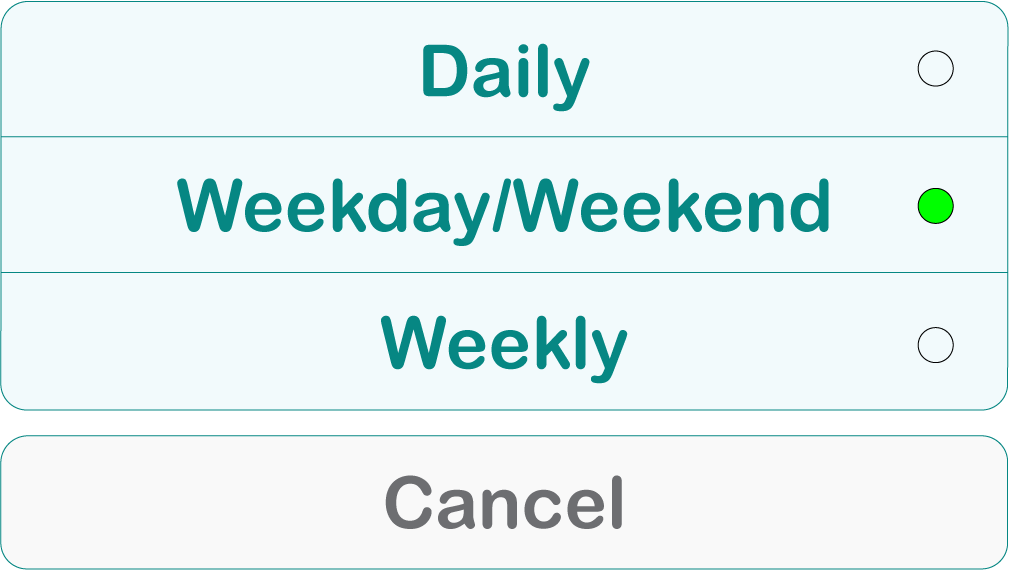When setting up a schedule you have the option between three different schedule repeats: Daily, Weekday/Weekend, and Weekly. This section goes over those different repeat options and some tips and tricks on how to take advantage of them when setting up schedules.
As seen below, under a room or shared schedule management page you will see the setting called Repeat.
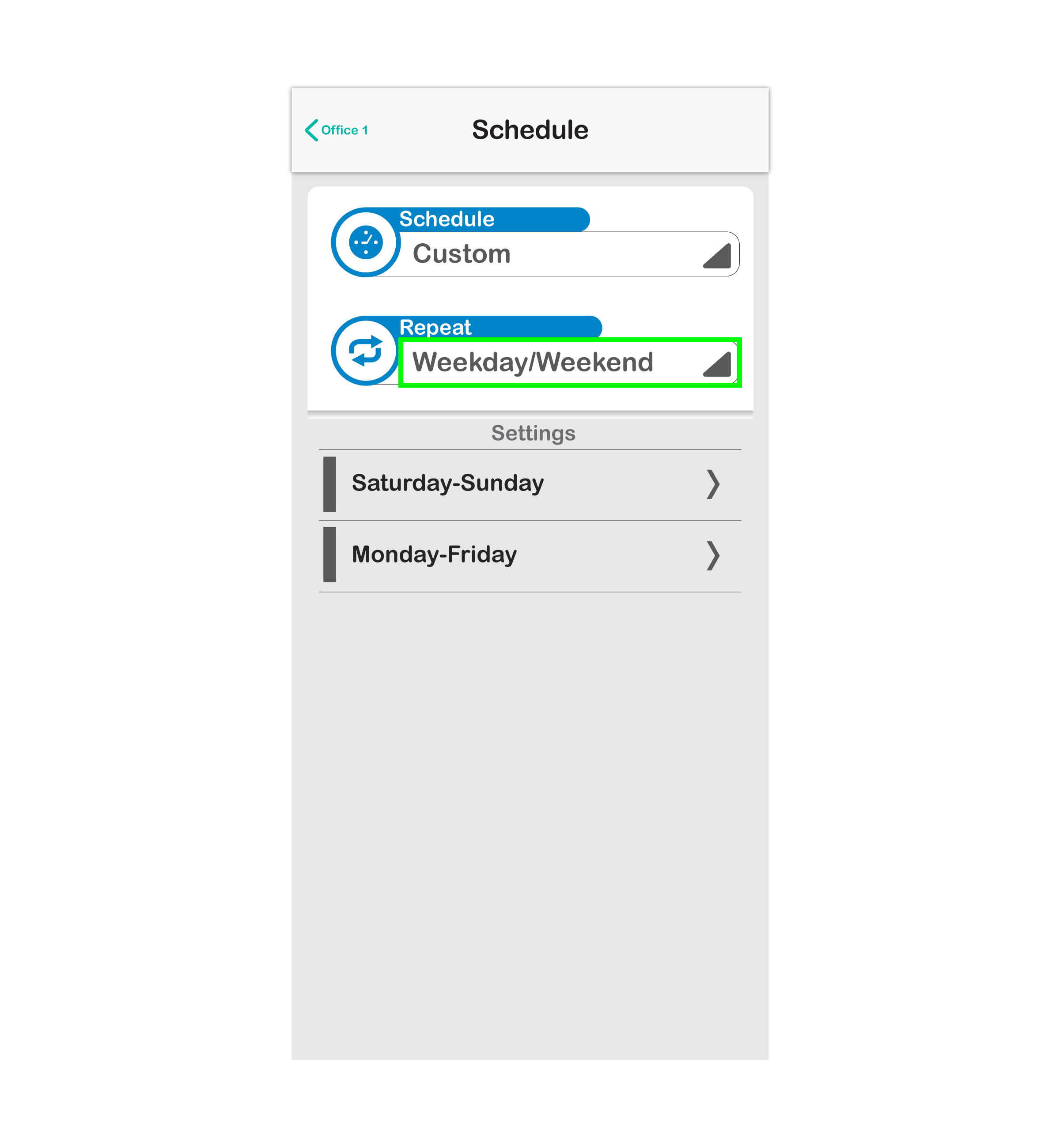
If you select the drop down arrow below Repeat a pop up with the list of options shown below will appear. The rest of this document explores these options further.
Daily
If you select Daily, your thermostat will follow the same schedule each day of the week (Monday – Sunday).
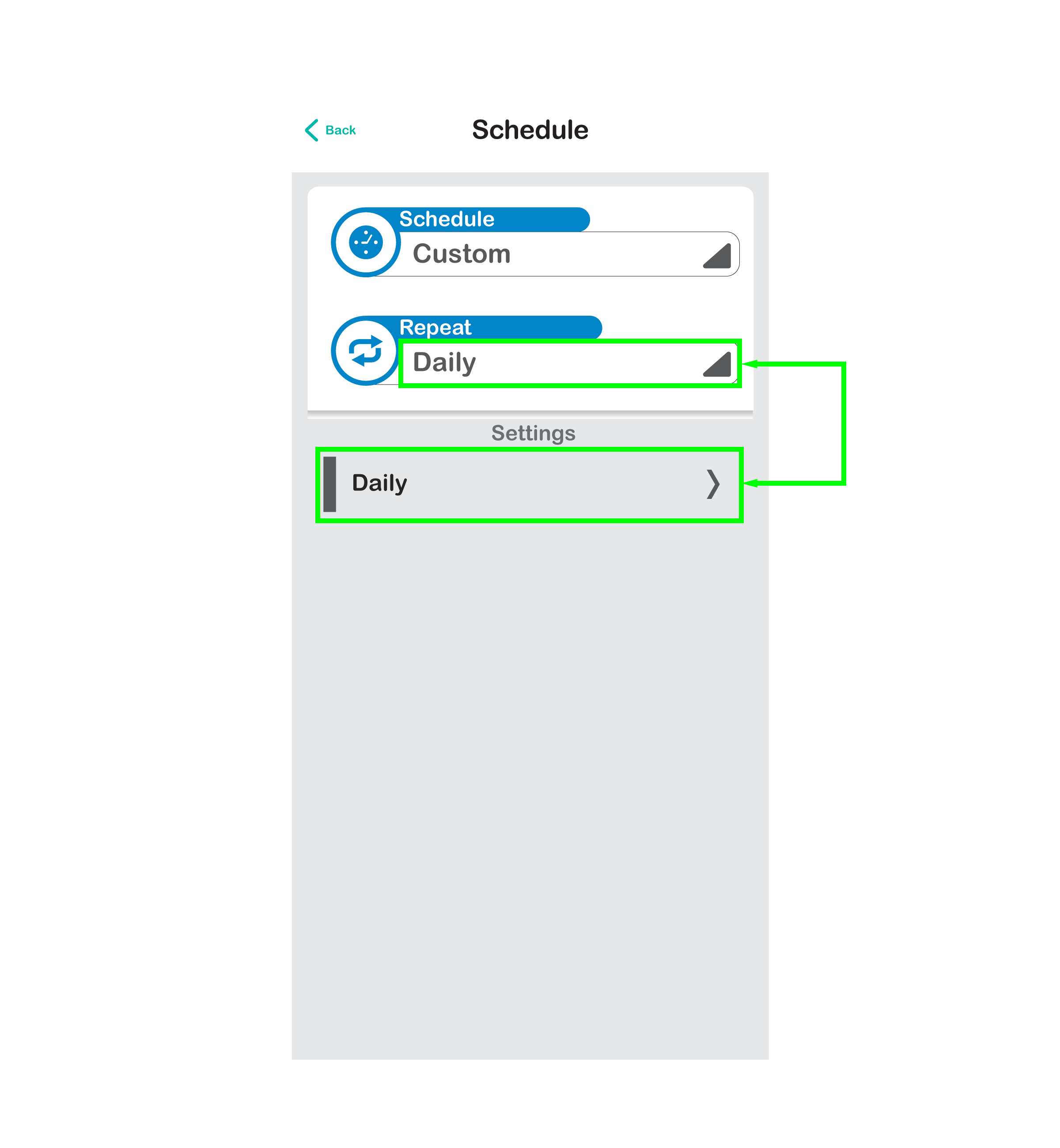
Weekday/Weekend
If you select Weekday/Weekend, your thermostat will follow one schedule for Monday – Friday (weekdays) than a different schedule for Saturday and Sunday (weekend). This is the most common repeat option for our customers since businesses are normally occupied during the weekdays and unoccupied on the weekends.
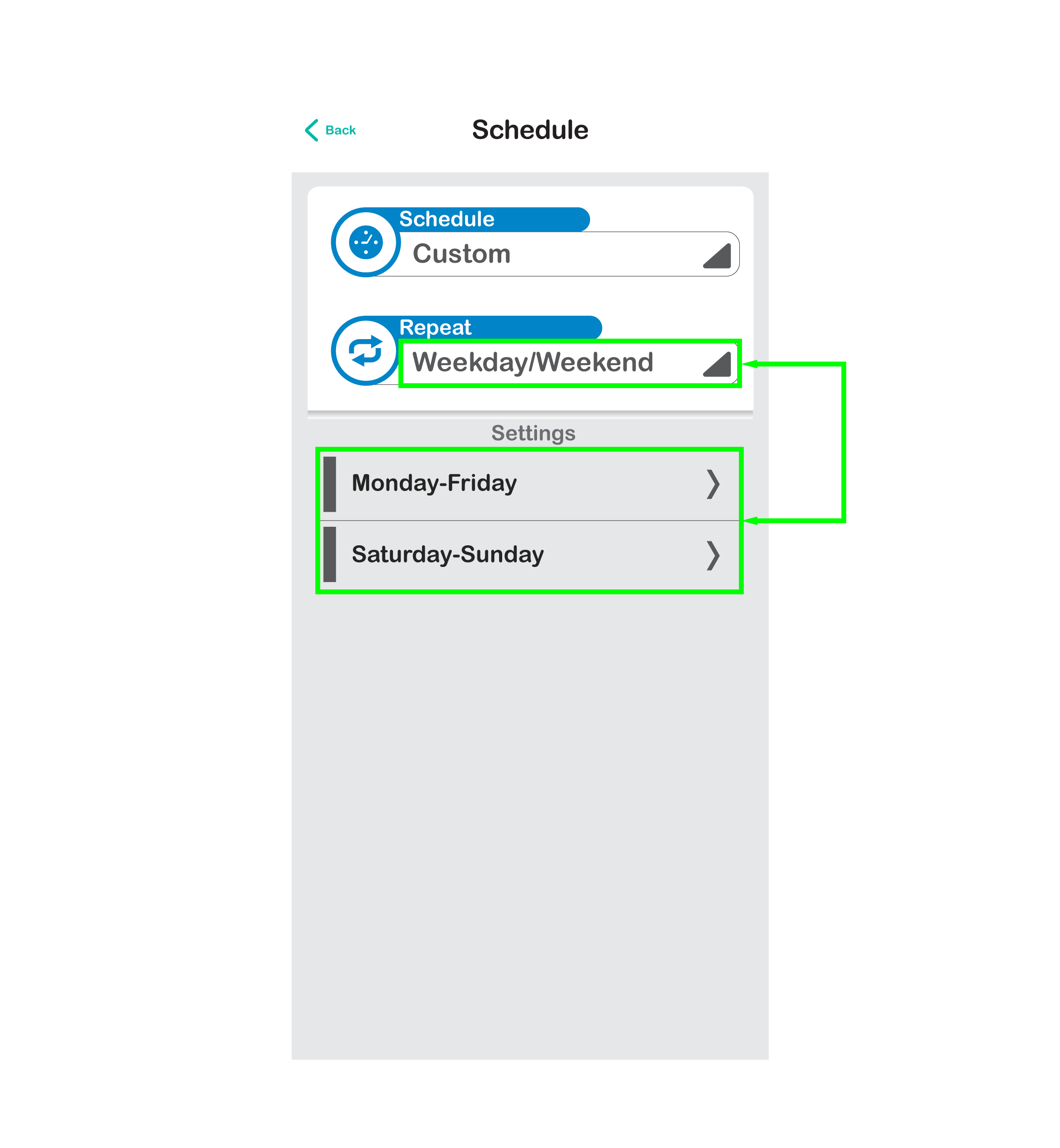
Weekly
If you select Weekly, your thermostat will follow a different schedule for each day of the week (Sunday, Monday, Tuesday, Wednesday, Thursday, Friday, and Saturday). This is the most common repeat option when our customers have different occupied/unoccupied hours on the weekends (Saturday and Sunday).