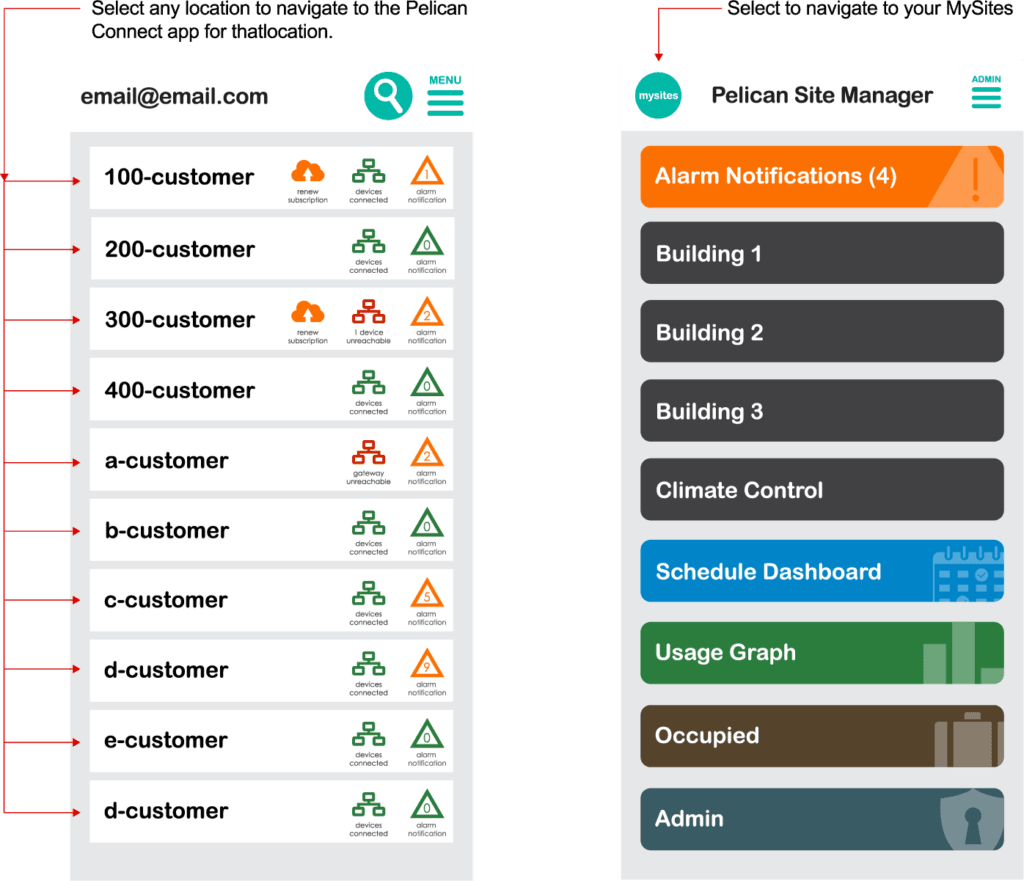-
Pelican Connect
-
- Tips for Evaluating Notifications in the Pelican System
- Thermostat Notification Configurations
- Thermostat Unreachable
- Understanding a “Cool Failure” Notification
- Understanding a “Heat Failure” Notification
- Understanding an “Economizer Position Failure” Notification
- Understanding the “Door or Window Has Been Left Open” Notification
- Understanding Low Battery Notifications for Pelican Devices
-
Admin
-
- Can I pay for multiple site subscriptions at once?
- Can I pay for my subscriptions using a purchase order (PO)?
- How do I change my site type (residential, business, hotel)?
- How do I pay for my site’s subscription?
- What does the Standard Subscription provide?
- What is the Subscription Renewal History?
- Why has my subscription expired?
- How do I view my LTE Gateway Subscription Receipt?
- How do I change my LTE Subscription Email Address?
- How Can I Cancel My LTE Gateway Subscription?
-
Comfort Control
-
- How do I adjust a room temperature?
- How do I turn off all thermostats for an emergency?
- How do I turn ON-OFF cooling?
- How do I turn ON-OFF heating?
- How do I turn ON-OFF the Fan? - not done
- What does Cool Running mean?
- What does Economizer Active mean?
- What does Fan Running mean?
- What does Heat Running mean?
- What does Space Satisfied mean?
- What does Waiting mean?
- Why did cooling start on its own? - not done
- Why did heating start on its own? - not done
-
- Directions on maintaining proper ventilation rates: COVID-19
- What is Outside Ventilation in a schedule?
- Does Pelican adjust an outside damper based on fan speed?
- How do I adjust the CO2 level to generate additional ventilation?
- How do I commission a PEARL for proper ventilation?
- How do I turn off ventilation for all thermostats on a poor outdoor air day?
- What are CO2 Levels?
- What do different CO2 levels indicate ?
- Does Pelican detect CO2 levels as a life safety system?
- How do I adjust my CO2 ventilation configuration?
- What is the Outside Ventilation setting?
-
-
Schedules
- Can I schedule a thermostat to a set points beyond its allowable heat or cool range? - not done
- Can I schedule when Fan Circulation Minutes is active?
- What is unoccupied setback in a thermostat schedule?
- How to set set fan to auto during unoccupied setback periods?
- How do I set an a single thermostat's schedule?
- What is Outside Ventilation in a schedule?
- What are the schedule Repeat options?
- What is optimum start?
- Why did cooling start on its own? - not done
- Why did heating start on its own? - not done
-
- How do I create an event schedule for a single thermostat?
- How do I delete an event scheduled for a single thermostat?
- How do I create an event schedule for multiple thermostats?
- How do I edit a multiple thermostat event scheduled?
- How do I delete a multiple thermostat event scheduled?
- How do I edit an event scheduled for a single thermostat?
-
- How do I create shared schedules? - not done
- How do I edit a shared schedule?
- How do I create unoccupied set point override periods?
- How do I rename a shared schedule?
- How do I copy an existing shared schedule?
- How do I delete an existing shared schedule?
- How do I create an event schedule for multiple thermostats?
- How do I edit a multiple thermostat event scheduled?
- How do I delete a multiple thermostat event scheduled?
-
Thermostat
-
- Can a Pelican thermostat control a floating actuator?
- Can a Pelican thermostat control a two-position actuator?
- Can a Pelican thermostat control a multiple fan speeds?
- Can I "lock-out" compressors based on an outdoor temperature?
- Can I disable or lock a thermostat’s Fan Button?
- Can I disable the thermostat’s internal temperature sensor?
- How do I hide a thermostat on the app?
- How does Pelican assist with freeze prevention?
- How do I control a dual fuel Heat Pump?
- How many Cool Stages do I select for a thermostat?
- How many Fan Stages do I select for a thermostat?
- How many Heat Stages do I select for a thermostat?
- What do I set Heat Needs Fan to?
- What is CO2 Ventilation?
- What is Compressor Lockout?
- What is Cool Range?
- What is Fan Circulation Minutes?
- What is Heat Range?
- What is the difference between Auxiliary and Emergency Heat?
- What should I set a thermostat’s Reversing Valve to?
- What should I set a thermostat’s System Type to?
- What should I set Anticipation Degrees to?
- What should I set Cycles Per Hour to?
- When should I use the thermostat Calibration Degrees?
- What should I set a thermostat’s Zone Controller configuration to?
- What should I set Fan Purge Cycle to?
- What should I set Damper Type to?
- What should I set Reheat Type to?
- What should I set Notification Settings to?
- How to hide a section within an article.
- How can I Delete a Thermostat from a site?
- How do I delete a Wired Temperature Sensor or PEARL Economizer Controller?
- How can I Replace a Thermostat?
- Show all articles ( 18 ) Collapse Articles
-
-
Networking
-
- How do I install a Pelican cellular gateway?
- How do I replace a Pelican Cellular gateway with a Pelican Ethernet gateway?
- Can I set a Pelican gateway for a static IP address?
- Do I need a Public IP address for a Pelican gateway?
- Does a Pelican gateway use a DHCP or static IP address?
- Does a Pelican gateway use Inbound firewall ports?
- How do I change a Pelican gateway from static back to DHCP?
- How do I install a Pelican Ethernet gateway?
-
PEARL
-
Zone Coordinator
-
- Why won’t my zone controller connect?
- What do the lights on the zone controller indicate? - not done
- What does the light on a zone controller's antenna indicate? - not done
- Why is a zone controller unreachable? - not done
- What do the zone controller lights indicate? - not done
- What do the zone controller's antenna lights indicate? - not done
- Zone Controller Dehumidify Sequences
-
- What do the lights on the zone controller indicate? - not done
- TS Thermostat Symbols
- What do the zone controller's antenna lights indicate? - not done
- What do the zone controller lights indicate? - not done
- What does the light on a zone controller's antenna indicate? - not done
- TC Thermostat Symbols
-
- How does Pelican control a parallel fan powered box during a heating cycle?
- How does Pelican control a series fan powered box during a heating cycle?
- How does Pelican control a zone box during a heating cycle?
- How does Pelican control a parallel fan powered box during a cooling cycle?
- How does Pelican control a series fan powered box during a cooling cycle?
- How does Pelican control a zone box during a cooling cycle?
- How does Pelican control a parallel fan powered box during a ventilation cycle?
- How does Pelican control a series fan powered box during a ventilation cycle?
- How does Pelican control a zone box during a ventilation cycle?
-
-
Power Control
- Articles coming soon
-
Sensors
-
OpenAPI
Categories:
Zone Coordinator
Sequence of Operation
Building Static Control
Building Static Control systems play a critical role in maintaining proper air pressure within a building. To understand how they work and how they benefit your space, it helps to start by considering the building as a sealed chamber and think about the airflows affecting it.
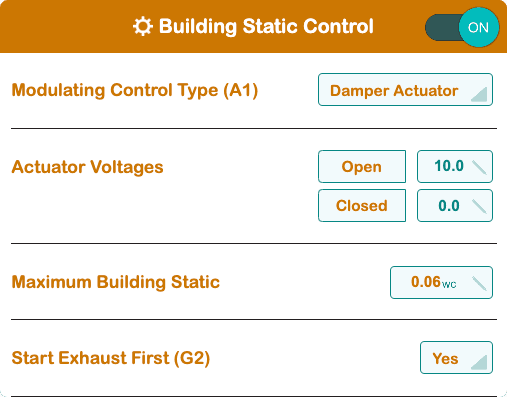
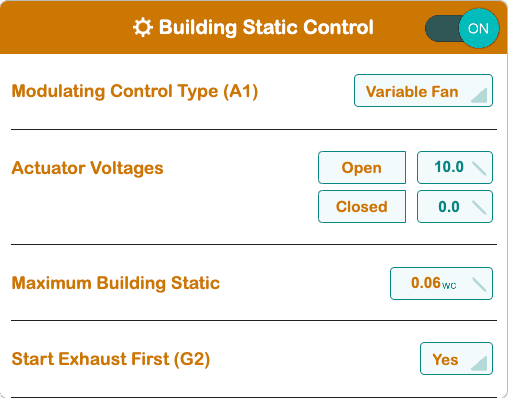
Why is Building Static Control Important?
The Goal of Building Static Control
The primary purpose of a Building Static Control system is to keep the air pressure inside the building balanced—usually slightly positive. This ensures a controlled flow of air out of unsealed locations while preventing external air and contaminants from being pulled in.
How Airflows Work in a Building
Air Inflow Mechanical fans, such as economizers and ventilation dampers, work alongside air handler fans to draw air into the building. These systems are essential for ventilation and maintaining the desired indoor air quality.
Air Outflow At the same time, air is being pushed out of the building by mechanical fans. This includes:
Exhaust relief dampers and fans: These remove excess return air, preventing over-pressurization.
Bathroom exhaust fans: These expel odors and pollutants generated in specific areas.
If only the inflow systems were operational, the air pressure in the building would continuously rise, leading to issues such as exit doors being blown open and large volumes of air escaping. This scenario, known as over-pressurization, is something the system is designed to avoid.
Maintaining Proper Pressure
Building Static Control systems are designed to only exhaust air from the building. For the system to work effectively:
All mechanical systems must work together to maintain a slightly positive pressure.
A slightly positive pressure ensures a controlled outward flow of air while minimizing the risk of contaminants entering the building.
A net positive airflow is essential.
If the combined mechanical systems fail to create this net positive pressure, the building may experience negative pressure. Negative pressure can pull unconditioned air, contaminants, or odors into the building, compromising comfort and safety.
Summary
Understanding and maintaining Building Static Control requires a coordinated effort between inflow and outflow systems. While the Building Static Control system ensures effective air exhaustion, it relies on other mechanical systems to supply enough air to maintain a balanced, slightly pressurized environment. By keeping these principles in mind, you can ensure optimal performance and indoor air quality in your building.
Sequence of Operation
The Pelican control sequence begins with a Target Static Pressure, referred to as the “Maximum Building Static” in the configuration. A control range of ± 0.02 wc is defined around this target.
For example, if the Maximum Building Static is 0.06 wc, the control range is from 0.04 wc to 0.08 wc.
The system uses two signal outputs:
A1 (analog output)
G2 (24V output)
These outputs support various configurations of mechanical equipment, typically including an outside relief damper and a fixed or variable-speed fan. Common setups include:
An open/close damper connected to G2 for opening, with a variable-speed fan that uses G2 for Start/Stop and A1 to modulate fan speed.
A constant-speed fan enabled by G2 and a modulating relief damper that controls the air exhaust.
Pressure Response
If the measured static pressure is below the control range, G2 will turn off, and A1 will remain in the closed position.
If the measured static pressure is within the control range, G2 will turn on, and A1 will modulate gradually to maintain the target pressure.
If the measured static pressure is above the control range, G2 will remain on, and A1 will modulate aggressively to return the pressure to the control range.
Start Sequence
- If “Start Exhaust First” is set to “Yes,” G2 will activate 5-10 seconds before A1 begins modulation.
- If “Start Exhaust First” is set to “No,” A1 will begin modulation first, and G2 will energize 20-60 seconds later when a new pressure reading is reported.
Summary
Understanding and maintaining Building Static Control requires a coordinated effort between inflow and outflow systems. The Pelican control sequence ensures the building’s pressure remains within the desired range, leveraging advanced configurations for reliable and efficient operation. By keeping these principles in mind, you can ensure optimal performance and indoor air quality in your building.
How do I configure Building Static?
You can also navigate between your MySites and individual Pelican Connect app sites without having to log in each time.
1
Direct your browser to: mysites.officeclimatecontrol.net
2
On the login screen, type in your email address and your password.
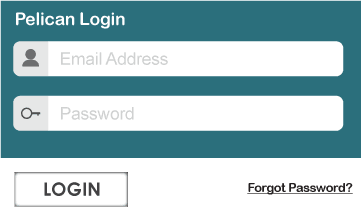
Unrecognized Email Address.
If you see the error message “Unrecognized Email Address”, it means:
- The email address you entered is incorrect, or
- The email address is not linked to a Pelican site.
Steps to Resolve the Issue
Contact Your Administrator
- Inform a site Admin that you are unable to log in and need assistance.
- The Admin can use the User Management Portal to check if your email is linked to a site:
- If your email is not added, the Admin can add it, and you will receive an email from Pelican with a new Temporary Password.
- If your email is incorrect, the Admin can either correct it or delete and re-add it. You will then receive an email with a new Temporary Password.
Contact Pelican Technical Support
- Our Technical Support team can assist you with regaining access to a Pelican site.
- If they cannot confirm your email address, they will inform you of the Admin for your site so you can reach out to be added.
- If you are the Admin:
- Technical Support may request the serial number of your Pelican gateway to confirm you have physical access to the site.
- Once confirmed, they will assist further and add you to the site.
3
You’re Logged In!
If your email has access to multiple Pelican sites, you are now successfully logged into your MySites. If your email only has access to a single site, you will automatically be directed to that site’s Pelican Connect app.