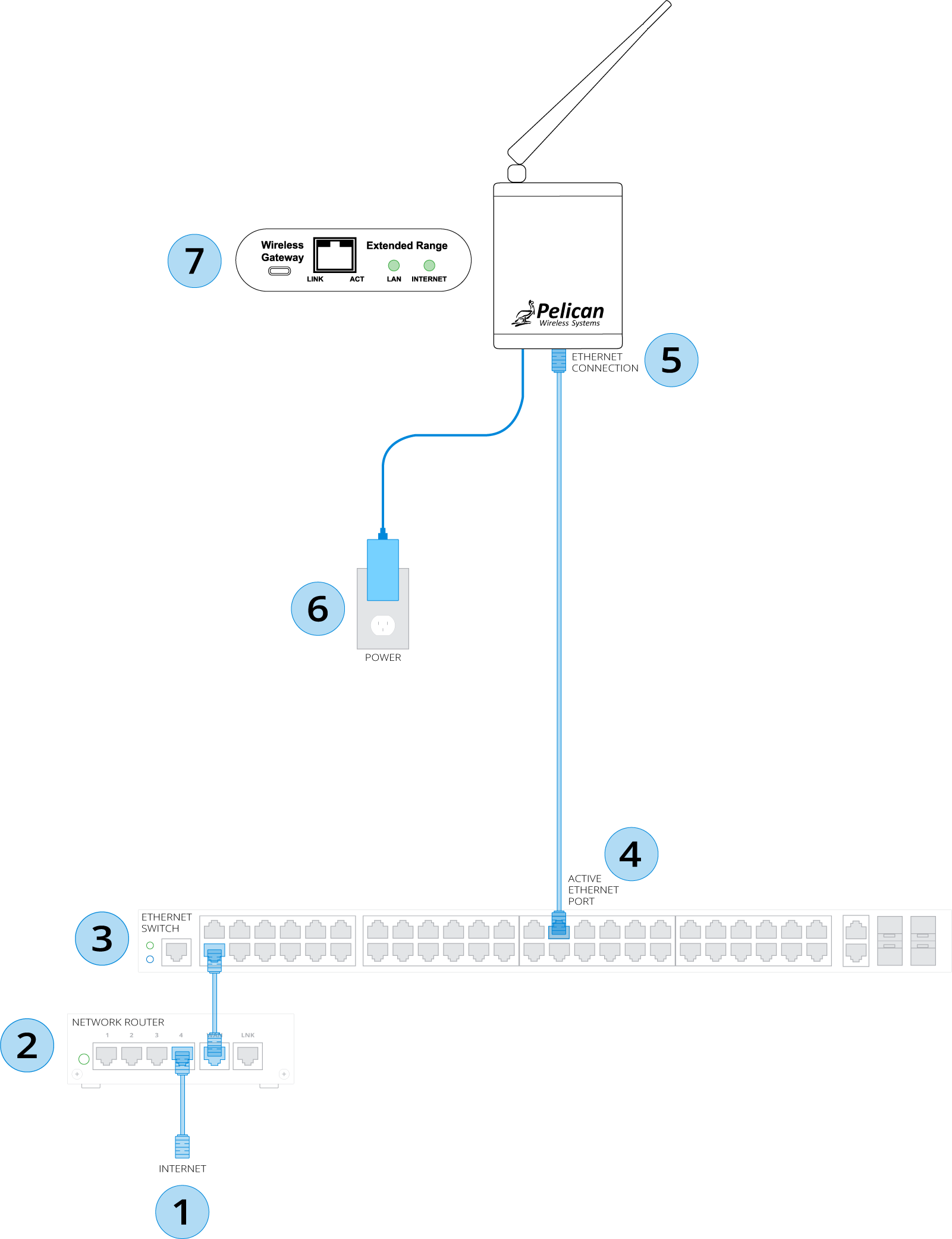For Pelican Cellular Gateway installation, click here.
Step 1: Before installing your Pelican Gateway, make sure you have an active Internet connection.
This can be a cable, DSL, cellular, or even a dial-up connection. If you do NOT have an active Internet connection, you can use a Pelican GW400-LTE gateway, which runs on the Pelican AnyWhere cellular network.
Step 2: Connect the Pelican Gateway directly to the Ethernet router or a Ethernet switch using a new CAT-5 cable.
Because Pelican communicates on its own isolated wireless network and does not require any Inbound connections, it can be installed before the customer’s firewall. The Pelican solution just needs to communicate on a standard Internet connection (similar to how your computer reaches a website).
Step 3: For the best signal, mount your gateway high on a wall away from other networking equipment.
Never install the Gateway next to a WiFi router or any other wireless device.
Step 4: Plug your Pelican Gateway’s provided power plug into an outlet and the other end into the Pelican Gateway.
On the bottom of your Pelican Gateway the LAN and INTERNET lights will turn On and go to Solid green within 10 minutes. When both the LAN and INTERNET lights are solid green, your Pelican Gateway is connected to the Internet and you are ready for a New Pelican Site (Web-App) to be created.
Visual Exampled of an installed Pelican Gateway: