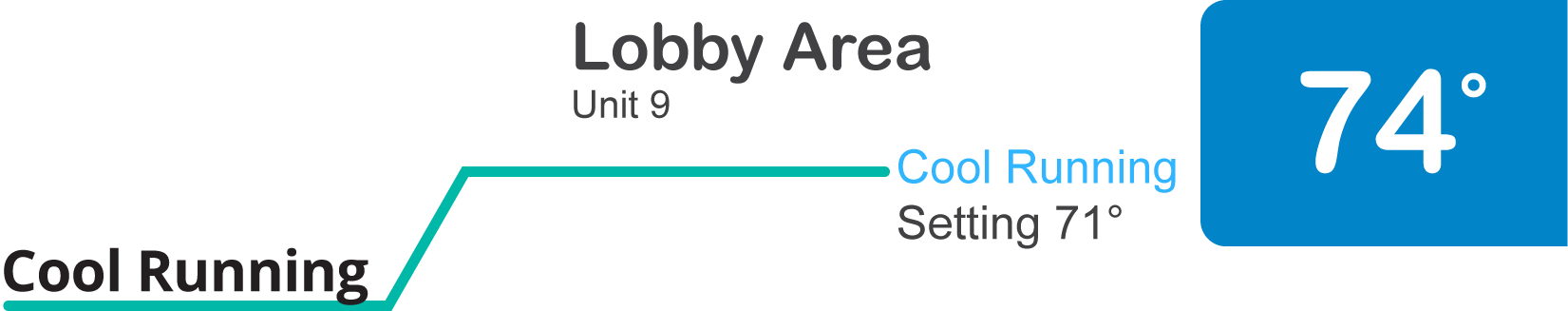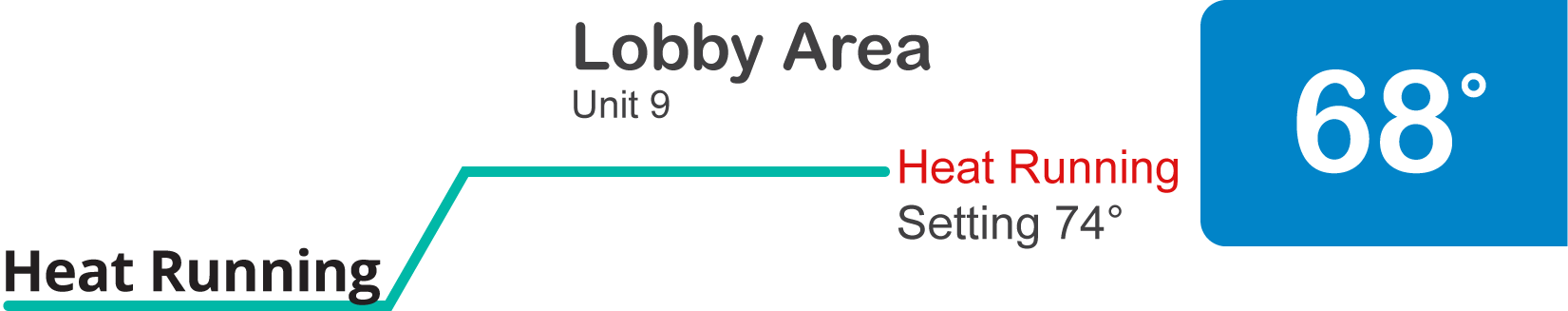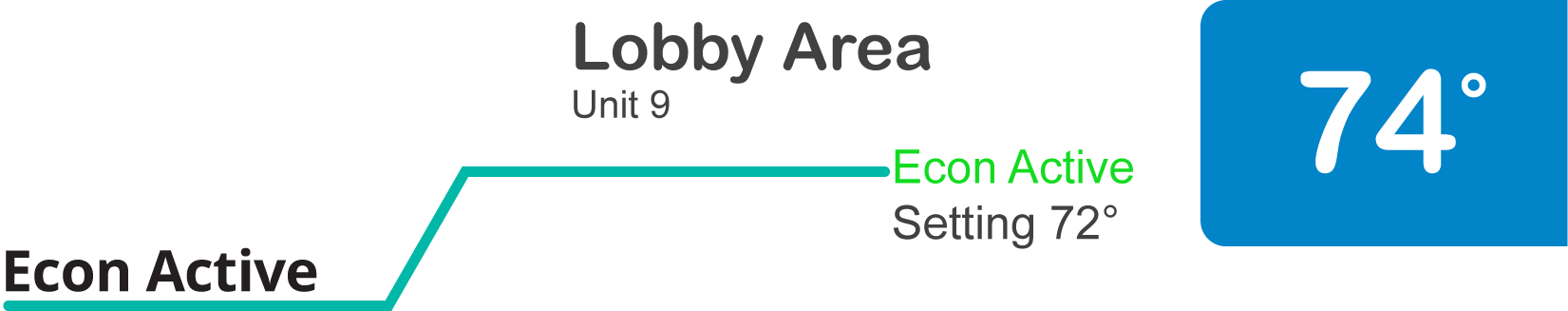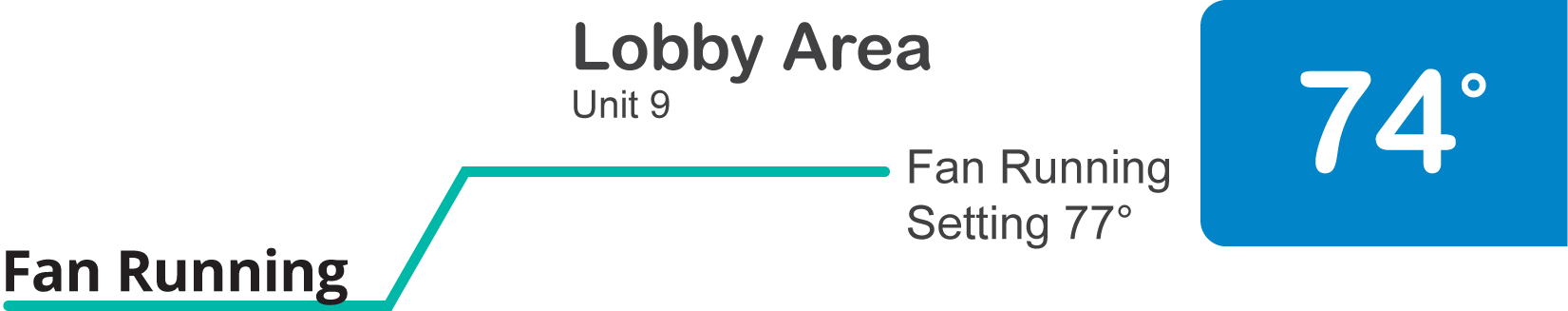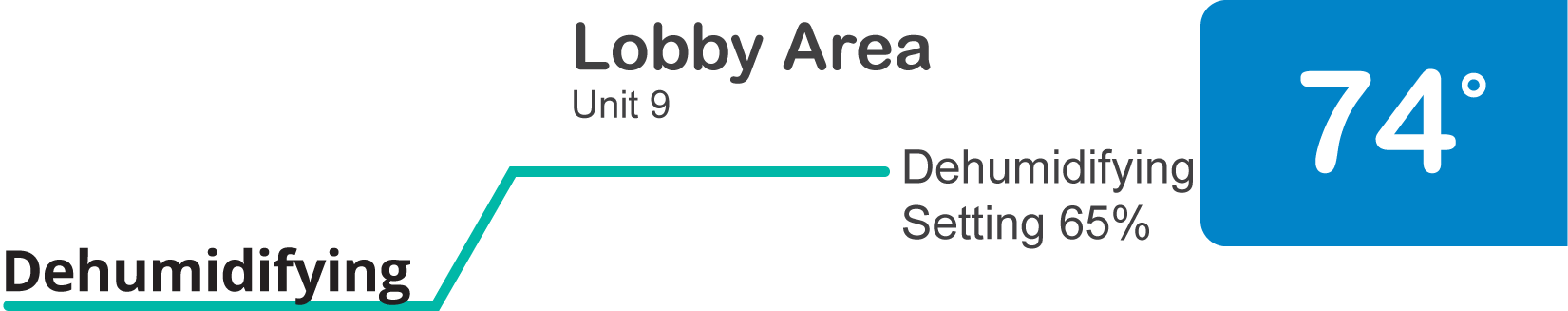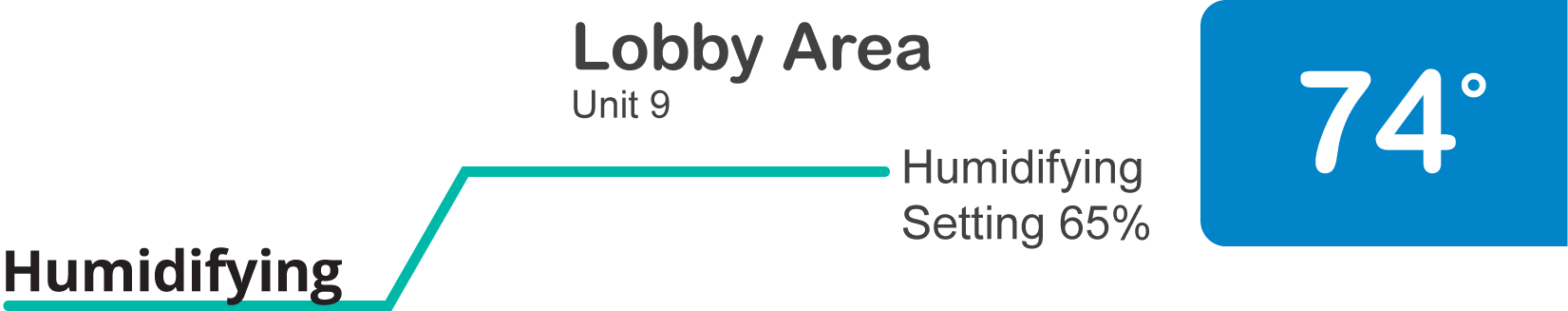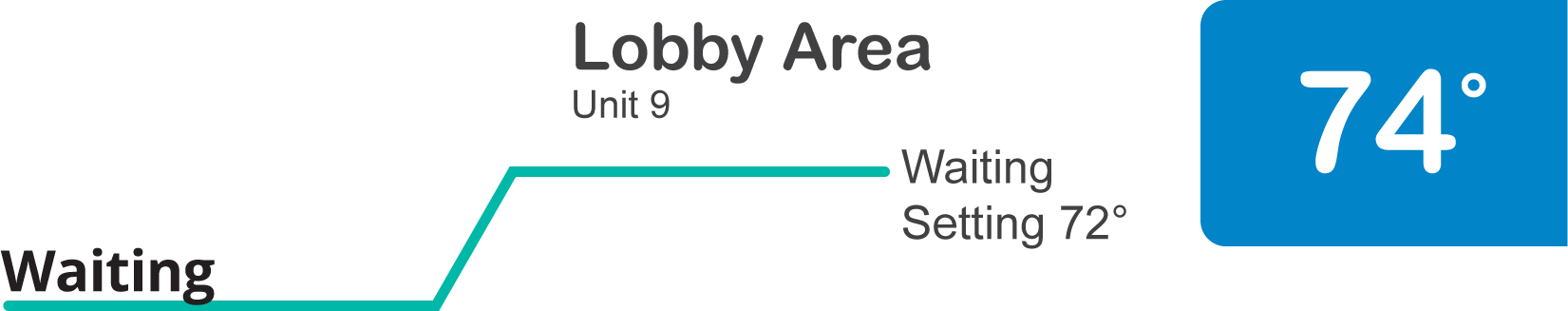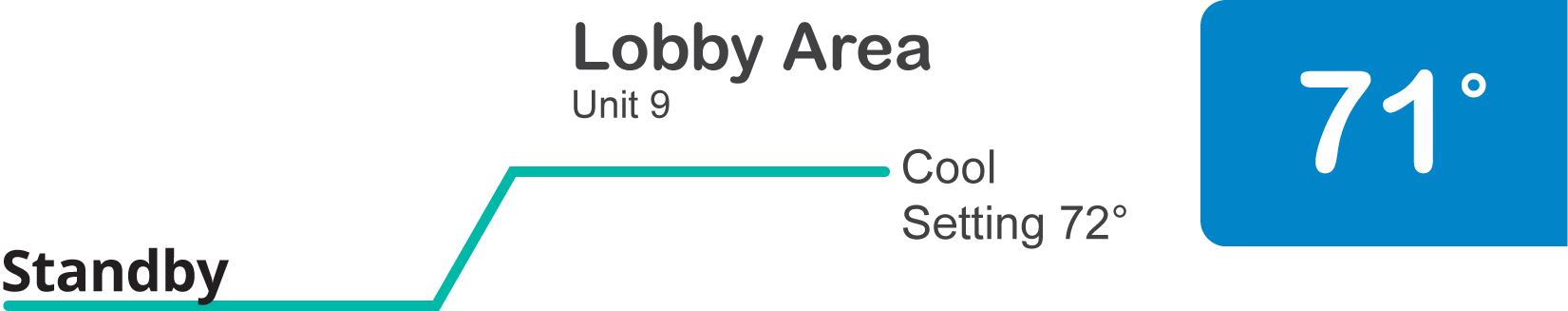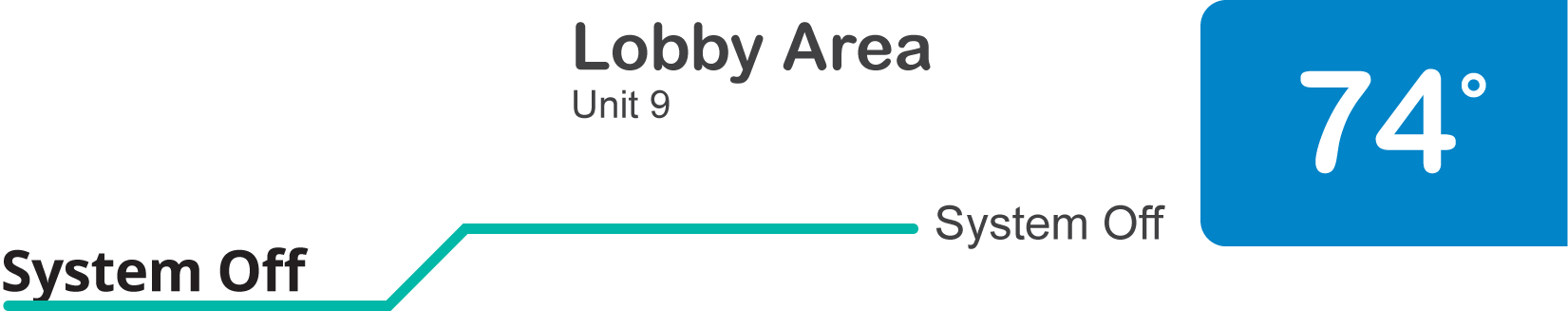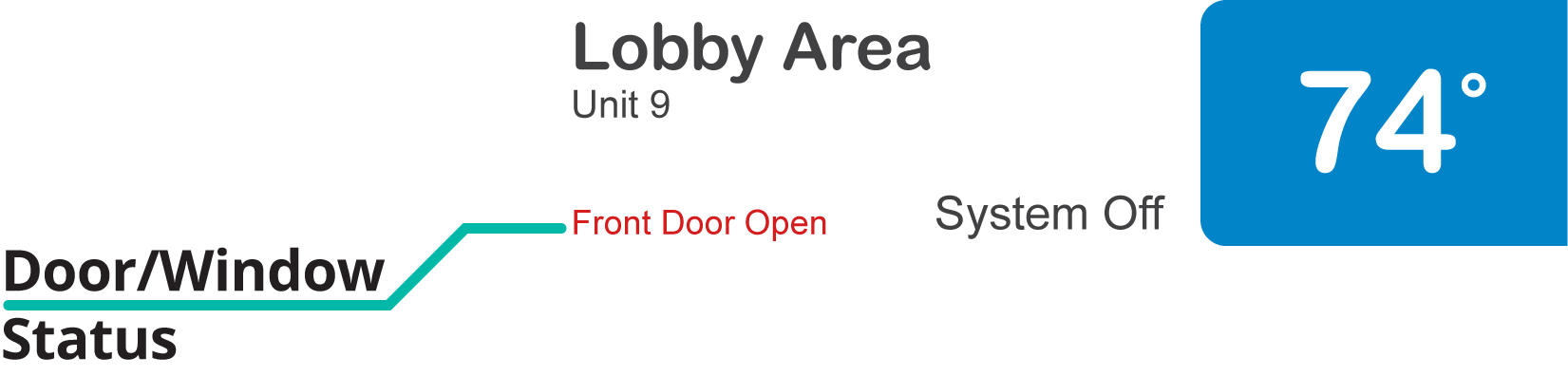This sections shows the different Room Status indications you might see under a Group section of the Pelican web-app. These indications are to help you quickly understand how your rooms are operating and to confirm they are running as expected.
cool running heat running economizer active fan running dehumidifying humidifying waiting system off door/window open what does waiting mean? why do i see waiting?