Optimum Start is an algorithm built into each Pelican thermostat’s schedule which is used to ensure a room is at its optimum temperature by a given set time. This is both an energy efficient and comfort feature of your Pelican solution.
How do I enable Optimum Start?
Each thermostat schedule can have multiple set-times and each set-time can be set to either Optimum Start or Normal Start. To switch a set-time between these options, you will need to navigate to a thermostat’s schedule where a list of set-times exists (for step-by-step directions on how to get to a thermostat’s schedule, click here). If you press the edit time button to the right of any of the set-times a pop-up will appear that provides time sliders and an On/Off button the enables or disables Optimum Start.
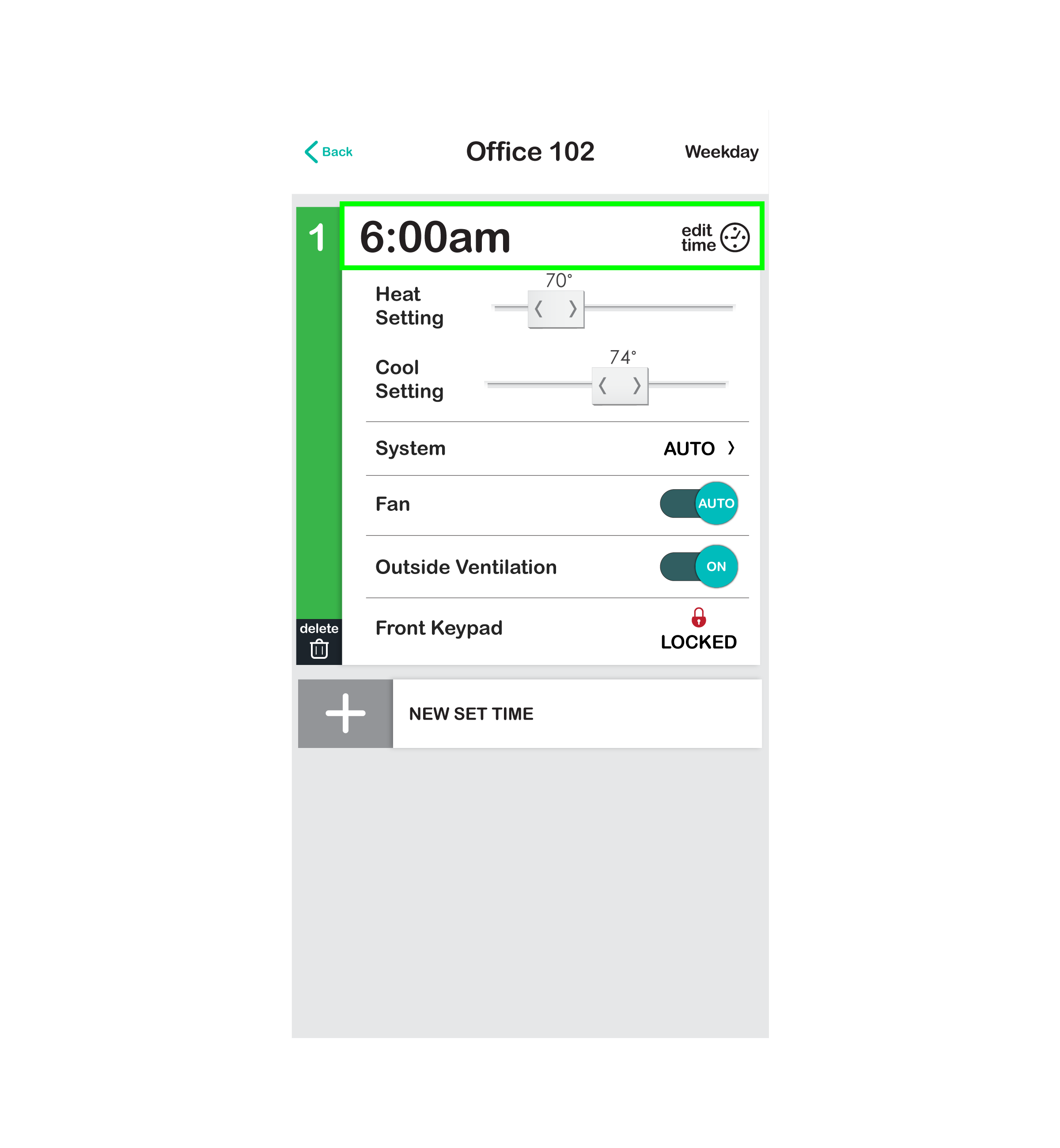
If Optimum Start is set to ON, then the thermostat will calculate when to start heating or cooling to bring the room to the schedules temperature settings by that set-time.
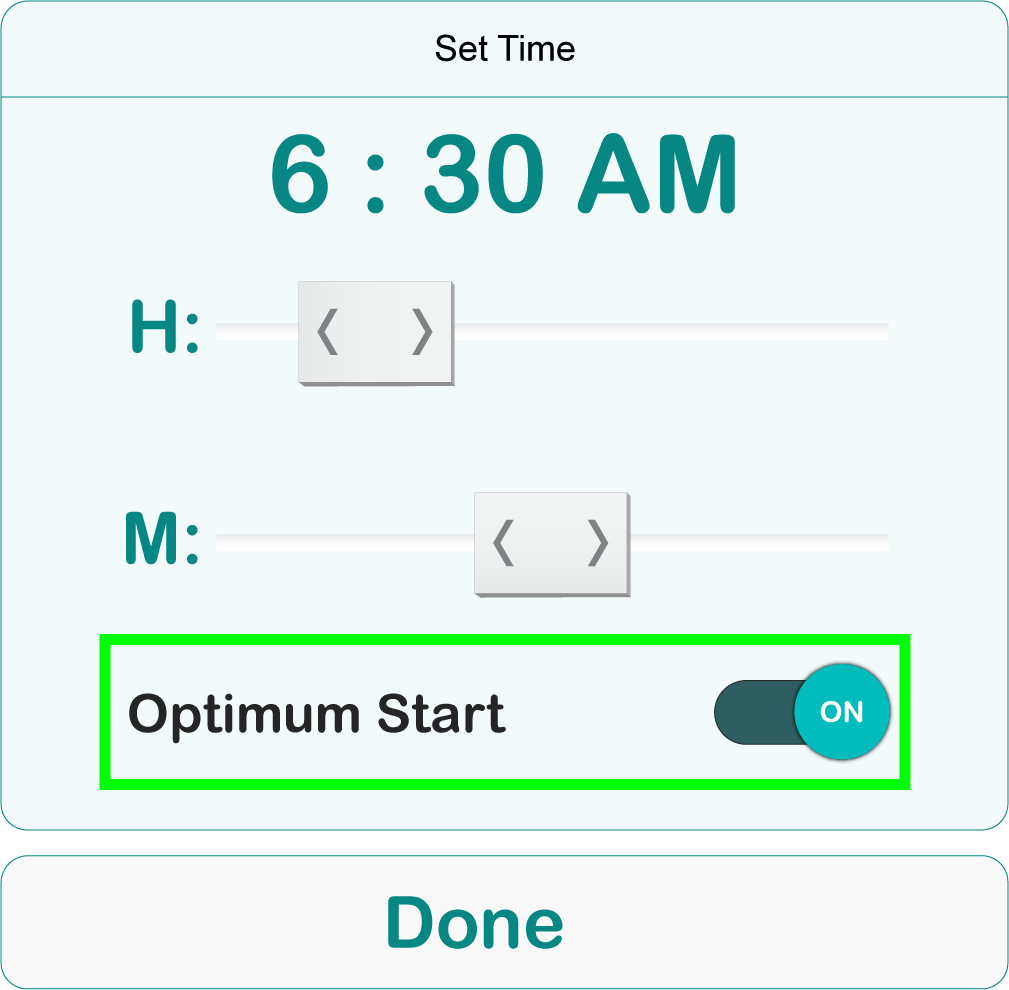
A set-time with Optimum Start enabled will look like this:
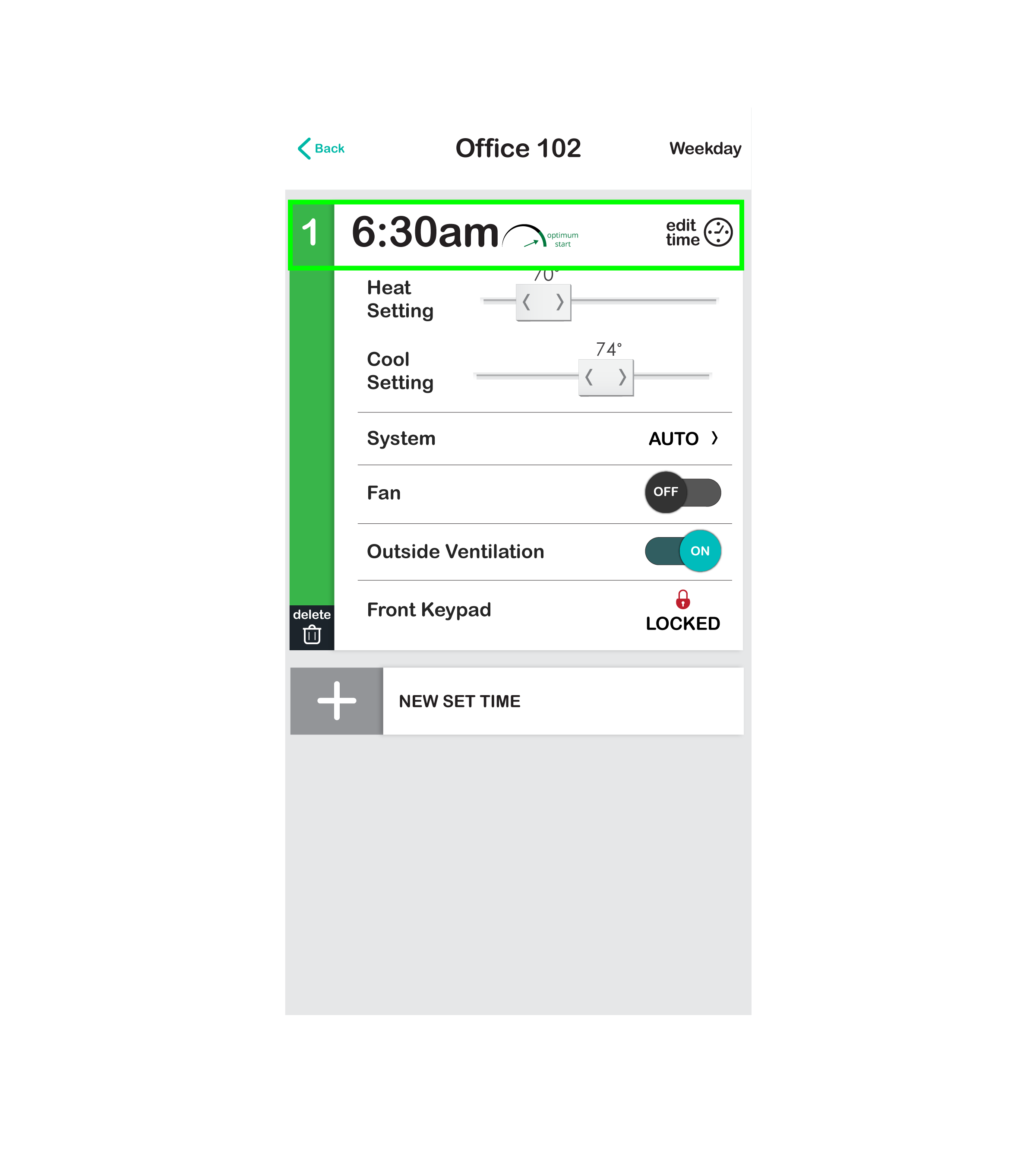
If Optimum Start is set to OFF, then the thermostat will go to the heating and cooling scheduled temperature settings at that set-time.
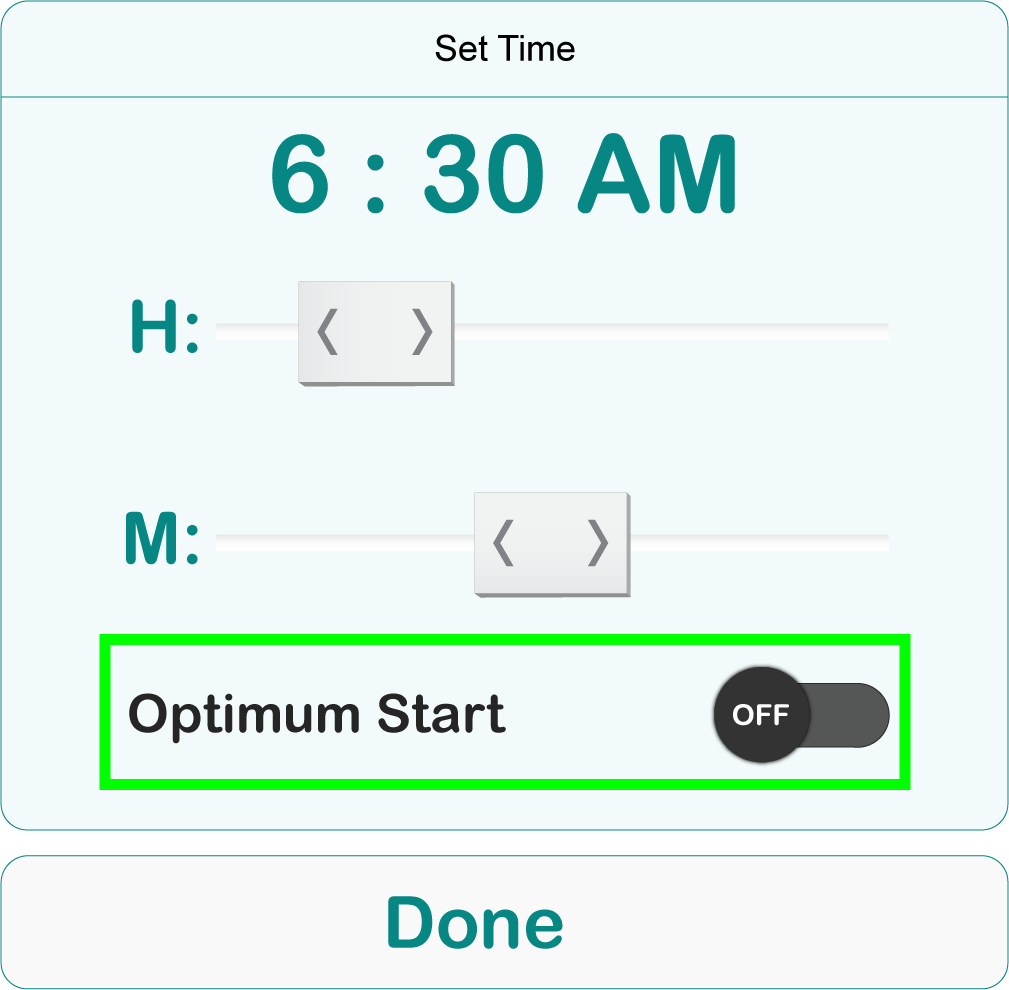
A set-time with Normal Start enabled will look like this:
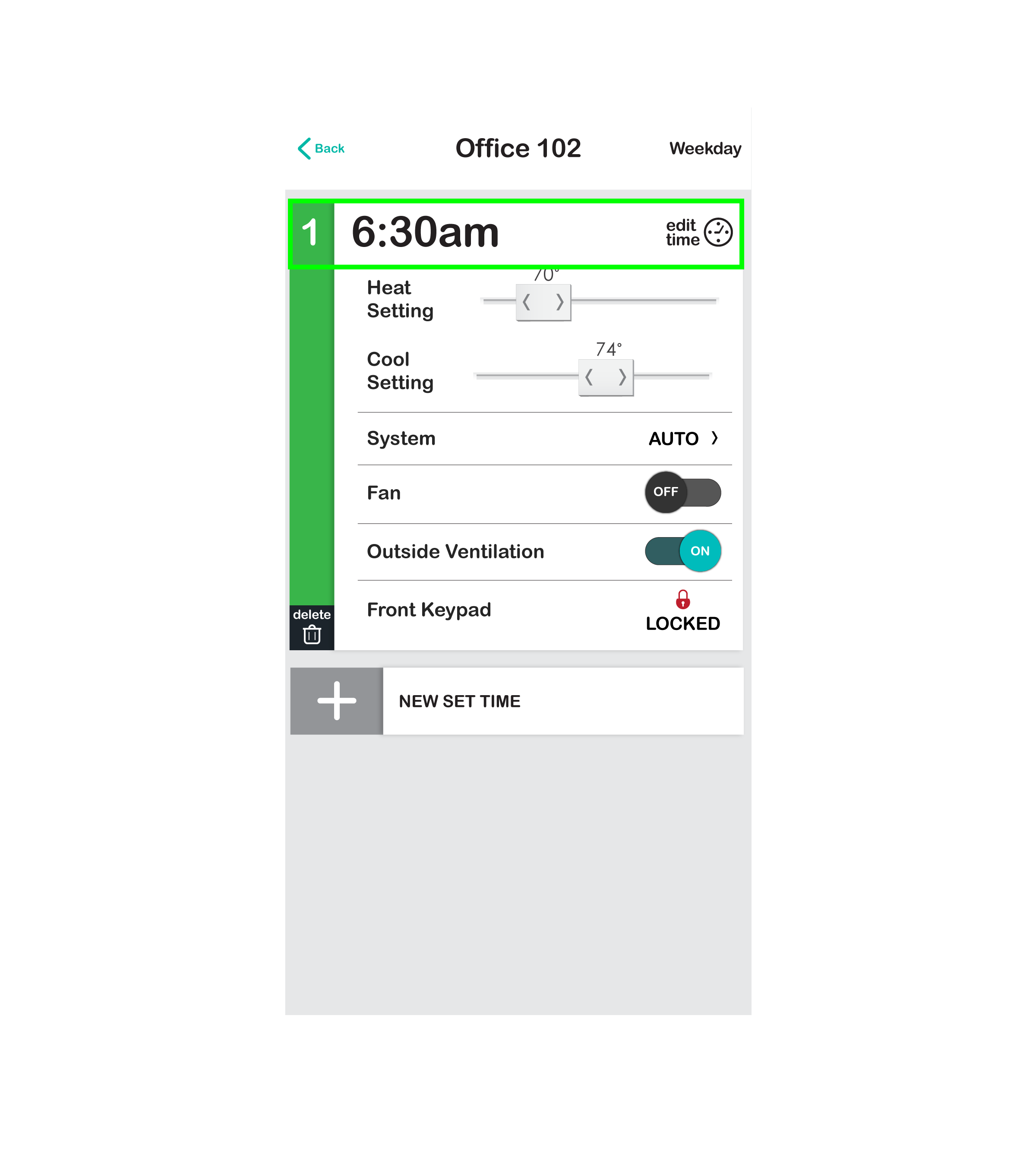
How does it work?
When enabled, each day that thermostat will analyzing its last 7-days of room temperature movement to learn how its room heats and cools. This sliding window learning algorithm teaches the thermostat when to enable heating or cooling to bring its room to the scheduled temperature by the scheduled set-time. This algorithm can also adjusts when a boiler, chiller, or other HVAC equipment controlled by your Pelican solution start since that equipment’s start-time will be correlated with the thermostats adjusted start times.
As seen in the examples below, the thermostat has auto-adjusted its heating start time to bring the room to its scheduled temperature by the Start of Day.
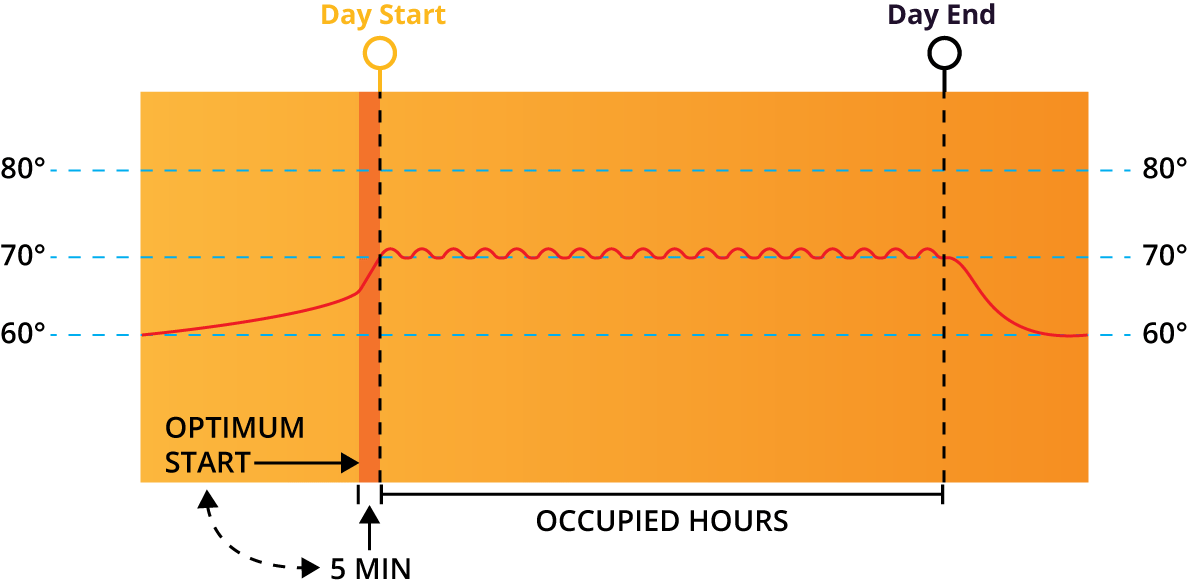
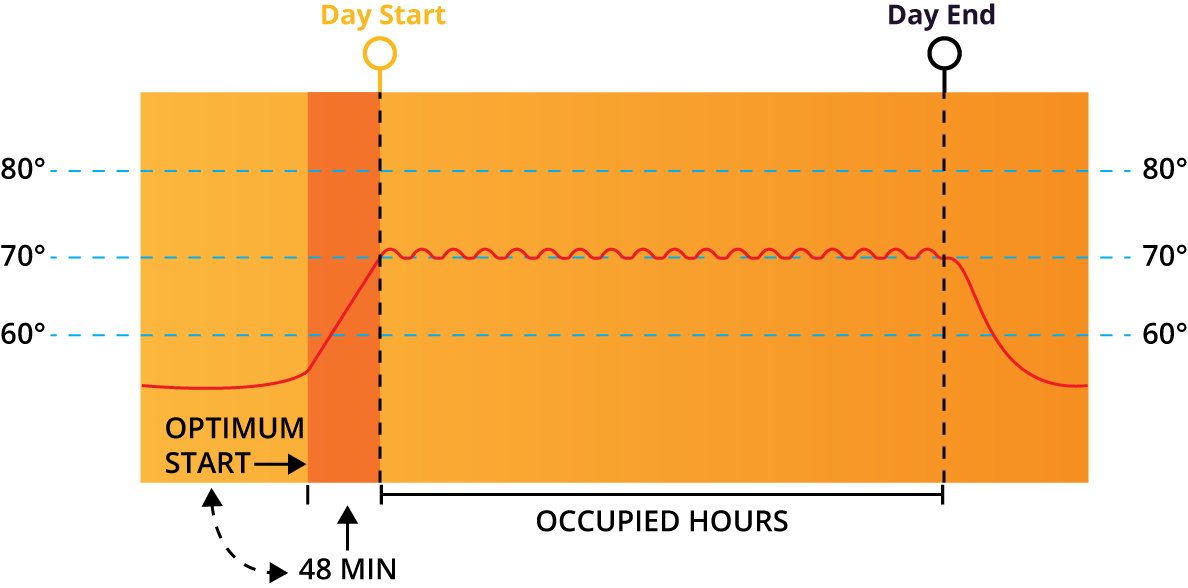
Why is it efficient?
As seasons change, indoor heating and cooling loads change as well. Pelican’s Optimum Start algorithm learns these changes, on a daily basis, so it can fine-tune each room’s scheduled start time in relation to how quickly or slowly that room heats or cools. Instead of scheduling a room to start a fixed hour before people arrive each day, your thermostat can calculate when to start your pre-conditioning cycle, which on average will be less than an hour before people arrive. This average reduction in morning start time means your Pelican solution will run your HVAC equipment less, reducing your energy costs, while still maintaining desired room temperatures.
How does this provide greater comfort?
As room temperature loads (how much cooling or heating the space requires) changes, your thermostats will automatically adjust its conditioning start times to make sure the room as at the desired temperature for when people arrive. This reduces the need for you to manually analyze and adjust room schedules and allows the room temperature to be more accurate over the year!
Does it take into account using the economizer?
Yes! If a Pelican thermostat communicates with a Pelican economizer controller, then they will work together to pre-cool a room with cold outside air instead of running mechanical cooling. An economizer can be enabled up to four hours before the Optimum Start scheduled time. If economizer is enabled, but unable to cool the space at a proper rate, mechanical cooling will also be enabled to cool the space by the Optimum Start time.
