-
Pelican Connect
-
- Tips for Evaluating Notifications in the Pelican System
- Thermostat Notification Configurations
- Thermostat Unreachable
- Understanding a “Cool Failure” Notification
- Understanding a “Heat Failure” Notification
- Understanding an “Economizer Position Failure” Notification
- Understanding the “Door or Window Has Been Left Open” Notification
- Understanding Low Battery Notifications for Pelican Devices
-
Admin
-
- Can I pay for multiple site subscriptions at once?
- Can I pay for my subscriptions using a purchase order (PO)?
- How do I change my site type (residential, business, hotel)?
- How do I pay for my site’s subscription?
- What does the Standard Subscription provide?
- What is the Subscription Renewal History?
- Why has my subscription expired?
- How do I view my LTE Gateway Subscription Receipt?
- How do I change my LTE Subscription Email Address?
- How Can I Cancel My LTE Gateway Subscription?
-
Comfort Control
-
- How do I adjust a room temperature?
- How do I turn off all thermostats for an emergency?
- How do I turn ON-OFF cooling?
- How do I turn ON-OFF heating?
- How do I turn ON-OFF the Fan? - not done
- What does Cool Running mean?
- What does Economizer Active mean?
- What does Fan Running mean?
- What does Heat Running mean?
- What does Space Satisfied mean?
- What does Waiting mean?
- Why did cooling start on its own? - not done
- Why did heating start on its own? - not done
-
- Directions on maintaining proper ventilation rates: COVID-19
- What is Outside Ventilation in a schedule?
- Does Pelican adjust an outside damper based on fan speed?
- How do I adjust the CO2 level to generate additional ventilation?
- How do I commission a PEARL for proper ventilation?
- How do I turn off ventilation for all thermostats on a poor outdoor air day?
- What are CO2 Levels?
- What do different CO2 levels indicate ?
- Does Pelican detect CO2 levels as a life safety system?
- How do I adjust my CO2 ventilation configuration?
- What is the Outside Ventilation setting?
-
-
Schedules
- Can I schedule a thermostat to a set points beyond its allowable heat or cool range? - not done
- Can I schedule when Fan Circulation Minutes is active?
- What is unoccupied setback in a thermostat schedule?
- How to set set fan to auto during unoccupied setback periods?
- How do I set an a single thermostat's schedule?
- What is Outside Ventilation in a schedule?
- What are the schedule Repeat options?
- What is optimum start?
- Why did cooling start on its own? - not done
- Why did heating start on its own? - not done
-
- How do I create an event schedule for a single thermostat?
- How do I delete an event scheduled for a single thermostat?
- How do I create an event schedule for multiple thermostats?
- How do I edit a multiple thermostat event scheduled?
- How do I delete a multiple thermostat event scheduled?
- How do I edit an event scheduled for a single thermostat?
-
- How do I create shared schedules? - not done
- How do I edit a shared schedule?
- How do I create unoccupied set point override periods?
- How do I rename a shared schedule?
- How do I copy an existing shared schedule?
- How do I delete an existing shared schedule?
- How do I create an event schedule for multiple thermostats?
- How do I edit a multiple thermostat event scheduled?
- How do I delete a multiple thermostat event scheduled?
-
Thermostat
-
- Can a Pelican thermostat control a floating actuator?
- Can a Pelican thermostat control a two-position actuator?
- Can a Pelican thermostat control a multiple fan speeds?
- Can I "lock-out" compressors based on an outdoor temperature?
- Can I disable or lock a thermostat’s Fan Button?
- Can I disable the thermostat’s internal temperature sensor?
- How do I hide a thermostat on the app?
- How does Pelican assist with freeze prevention?
- How do I control a dual fuel Heat Pump?
- How many Cool Stages do I select for a thermostat?
- How many Fan Stages do I select for a thermostat?
- How many Heat Stages do I select for a thermostat?
- What do I set Heat Needs Fan to?
- What is CO2 Ventilation?
- What is Compressor Lockout?
- What is Cool Range?
- What is Fan Circulation Minutes?
- What is Heat Range?
- What is the difference between Auxiliary and Emergency Heat?
- What should I set a thermostat’s Reversing Valve to?
- What should I set a thermostat’s System Type to?
- What should I set Anticipation Degrees to?
- What should I set Cycles Per Hour to?
- When should I use the thermostat Calibration Degrees?
- What should I set a thermostat’s Zone Controller configuration to?
- What should I set Fan Purge Cycle to?
- What should I set Damper Type to?
- What should I set Reheat Type to?
- What should I set Notification Settings to?
- How to hide a section within an article.
- How can I Delete a Thermostat from a site?
- How do I delete a Wired Temperature Sensor or PEARL Economizer Controller?
- How can I Replace a Thermostat?
- Show all articles ( 18 ) Collapse Articles
-
-
Networking
-
- How do I install a Pelican cellular gateway?
- How do I replace a Pelican Cellular gateway with a Pelican Ethernet gateway?
- Can I set a Pelican gateway for a static IP address?
- Do I need a Public IP address for a Pelican gateway?
- Does a Pelican gateway use a DHCP or static IP address?
- Does a Pelican gateway use Inbound firewall ports?
- How do I change a Pelican gateway from static back to DHCP?
- How do I install a Pelican Ethernet gateway?
-
PEARL
-
Zone Coordinator
-
- Why won’t my zone controller connect?
- What do the lights on the zone controller indicate?
- What does the light on a zone controller's antenna indicate?
- Why is a zone controller unreachable?
- What do the zone controller lights indicate? - not done
- What do the zone controller's antenna lights indicate? - not done
- Zone Controller Dehumidify Sequences
-
- How does Pelican control a parallel fan powered box during a heating cycle?
- How does Pelican control a series fan powered box during a heating cycle?
- How does Pelican control a zone box during a heating cycle?
- How does Pelican control a parallel fan powered box during a cooling cycle?
- How does Pelican control a series fan powered box during a cooling cycle?
- How does Pelican control a zone box during a cooling cycle?
- How does Pelican control a parallel fan powered box during a ventilation cycle?
- How does Pelican control a series fan powered box during a ventilation cycle?
- How does Pelican control a zone box during a ventilation cycle?
-
-
Power Control
- Articles coming soon
-
Sensors
-
OpenAPI
Directions on maintaining proper ventilation rates: COVID-19
Maintaining proper indoor ventilation plays an important role in reducing the spread of COVID-19.
Most ventilation is provided by a mechanical or fixed outdoor damper ducted to your HVAC equipment. In many situations, your Pelican solution controls this outdoor damper (also called an economizer). In other situations, your Pelican solution starts the HVAC equipment’s supply fan, but there is a third-party outdoor damper controller or the outdoor damper is fixed. This document can be used to help guide you on setting Pelican to maintain proper ventilation rates.
This document is intended to provide Pelican customers with configuration and schedule recommendations to maintain ventilation rates to combat the spread of COVID-19. This document should only be used for recommendations and in no way should be viewed as the only or even the best way to prevent the spread of infectious diseases. We recommend hiring a trained and certified professional to confirm ventilation rates are meeting your organization’s policies. Always reference ASHRAE, the CDC, and other local, state, and/or federal professional organizations for further assistance.
Scheduling your Pelican thermostats
Pre-Occupancy Flushing
The intent of a pre-occupancy “flush” is to remove volatile organic compounds and other gases from the indoor air, introducing clean air into the room before the area becomes occupied.
ASHRAE recommends 6 or more air changes should be targeted by scheduling pre-occupancy ventilation to start a minimum of 2 hours before the room becomes occupied.
Set every Pelican thermostat’s schedule to have Fan = ON and Outside Ventilation* = ON at least 2 hours before the room becomes occupied.
Occupied Periods
The intent of occupied ventilation is to keep the potential airborne viral particulate load to a percentage below what is required to spread infection.
Set every Pelican thermostat’s schedule to have Fan = ON and Outside Ventilation* = ON during all occupied hours.
Locking the thermostat’s fan button. To help enforce ventilation during occupied periods, Pelican technical support can disable the thermostat’s fan button, essentially locking it to match the schedule setting. This prevents occupants from unintentionally turning Off ventilation.
Post-Occupancy Flushing
The intent of a post-occupancy “flush” is to eliminate any viral particles which might still be present.
ASHRAE recommends 6 or more air changes should be targeted by scheduling an extended post-occupancy ventilation to remain active a minimum of 2 hours after the room goes unoccupied.
Set every Pelican thermostat’s schedule to have Fan = ON and Outside Ventilation* = ON for at least 2 hours after the room goes unoccupied.
After the post-occupancy ventilation schedule, you can add a scheduled set time that sets Fan = AUTO and Outside Ventilation* = ON. This set time will disable ventilation, but if someone enters the room and turns the Fan ON or the thermostat starts heating or cooling the room, then ventilation will be provided.
*Outside Ventilation
The Outside Ventilation setting will only be available for units with the Pelican PEARL Economizer and for systems using Pelican’s zoning controllers that have economizer control enabled.
Optional Fan Circulation Minutes
Each Pelican thermostat can be configured to run the fan a minimum number of minutes per hour. This configuration forces a minimum ventilation period, even during unoccupied hours, which helps keep the room supplied with clean outdoor air.
Example of a schedule that meets ASHREA recommendations:
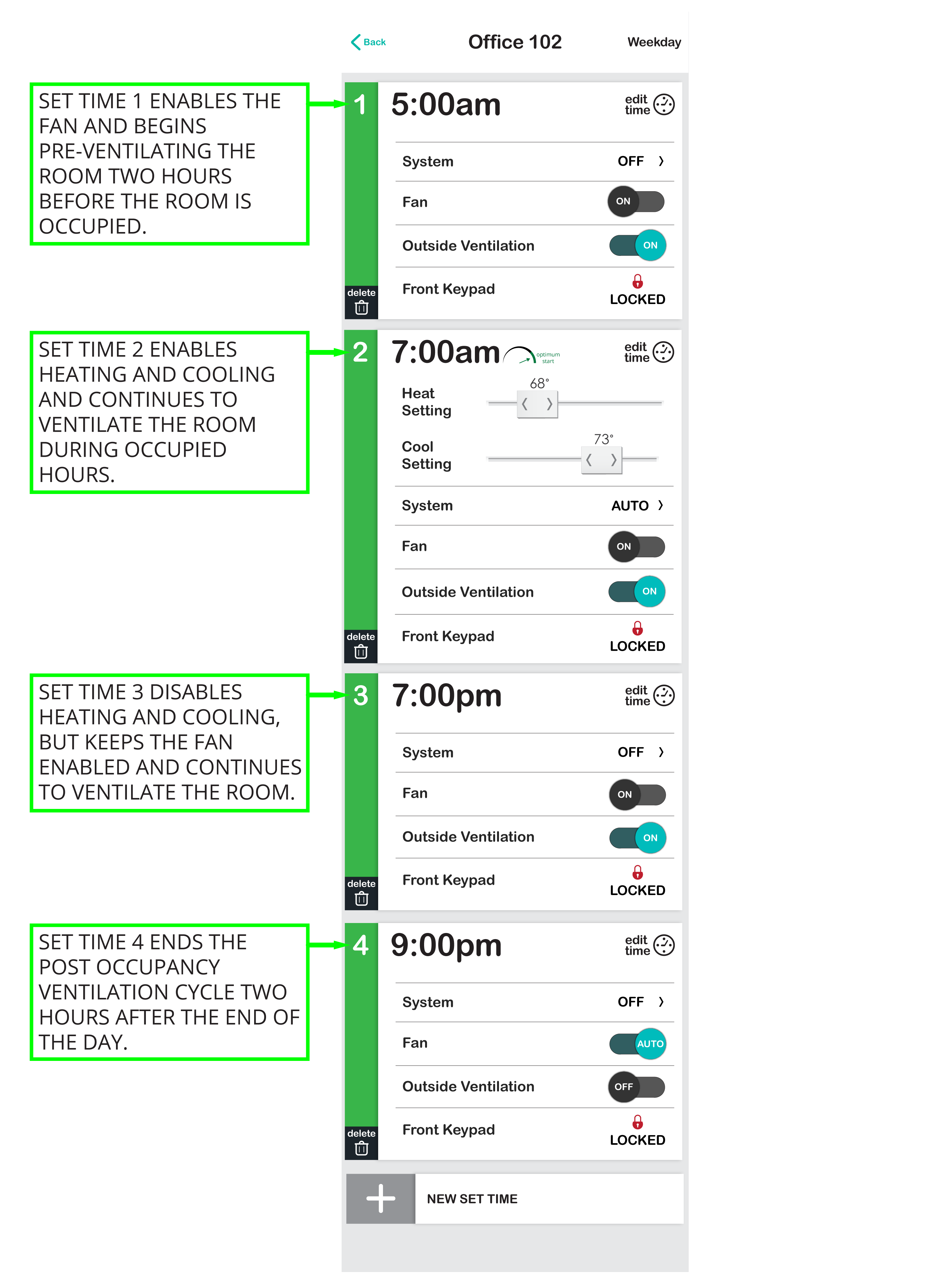
Configuring a Pelican PEARL
Setting Minimum Ventilation Rates
A Pelican PEARL’s minimum damper position configuration is the percentage open the outdoor damper will be placed during heating, cooling, or fan cycles.
ASHRAE suggests increasing the minimum ventilation rate to provide more than the design minimum ventilation, but not to increase ventilation rates beyond the HVAC equipment’s ability to properly maintain the room’s temperature and relative humidity levels.
Configure the PEARL’s minimum damper position to provide at least code required minimum ventilation rates. These rates must meet required ventilation for the type of space being ventilated and as if the room is always occupied at its maximum occupancy. Normally code requires at least 4 indoor air changes per hour.
Settings for Demand Ventilation
A Pelican thermostat with a CO₂ sensor provides Demand Ventilation functionality.
ASHRAE recommends that demand ventilation be disabled. If a Pelican PEARL is being used to control a room’s ventilation rate, following the below recommendations by keeping demand ventilation enabled will increase ventilation rates beyond minimum ventilation if the room has more occupants in it than the room was designed for.
IMPORTANT: Pelican is not recommending that a room should ever be occupied by more occupants than it is designed to hold. The below recommendations are just an additional sequence that can be used to increase ventilation rates if such a situation occurs.
Configure the PEARL’s minimum damper position to provide at least code required ventilation rates. These rates must meet required ventilation for the type of space being ventilated and as if the room is always occupied at its maximum occupancy. Configure the PEARL’s maximum ventilation position to 100%. And set your Pelican thermostat’s CO₂ Ventilation configuration to 1000 ppm.
What this will do: If the room’s CO₂ levels rise above 1000 ppm, which should only be because the room is occupied by more people than the room is designed for, the PEARL will increase the ventilation rates to accommodate the higher occupancy. The ventilation rates will continue to increase if CO₂ levels continue to rise. Maximum ventilation (100% damper open) will be provided if the room reaches a CO₂ level of 1500 ppm. As the CO₂ levels go down, the ventilation rate will be reduced until it is back at minimum requirements at a room CO₂ level of 1000 ppm.
IMPORTANT: If a room’s CO₂ levels are consistently rising above 1000 ppm, this is an indication that the number of occupants in the room needs to be reduced.
Minimum ventilation rates are meant to maintain a room’s CO₂ level below 1000 ppm, even when the room is at the maximum designed occupancy. Constantly needing to increase the ventilation beyond the minimum ventilation rate can create other issues such as the inability to maintain proper indoor temperatures and relative humidity levels; which are both important to combating the spread of COVID-19.
CO₂ Warning Level
If you have a Pelican thermostat with a CO₂ sensor, you can configure a CO₂ Warning Level. This will provide you with a notification anytime a room reaches a specific CO₂ level. We recommend setting this notification to 1100 ppm.
Note: If you do not see this configuration and you have Pelican thermostat with CO₂ sensors, contact Pelican technical support to upgrade your thermostat to V3.10 or later.
Confirming Mechanical Systems Operations
Your Mechanical System
No matter if you have a Pelican PEARL, a third-party economizer controller, or a fixed outside damper: ventilation will only be provided if your mechanical system is operating correctly.
We recommend hiring a certified professional to review and identify that your ventilation systems are operating correctly. Here are some items they will probably check, among other things:
- Check each outside damper is not mechanically bolted shut, there are no blockages to outdoor ventilation, and that the damper is moving correctly in relation to control signals or that the damper is properly set to provide at least the minimum ventilation rates.
- Check that your HVAC equipment’s supply fan is operating correctly. It should move freely so the correct volume of air is being circulated.
- Check your filters to make sure they are not blocking airflow and that they have been changed when required. ASHRAE recommends MERV 13 and 14 or better filters to help mitigate transmission of viral particles.
- If you have exhaust fans as part of your ventilation equipment, they will confirm they are turning on during pre-occupied, occupied, and post-ventilation periods.
