To delete a User or Admin from a Pelican site, you must be an Admin of that site.
User Management
- Log into your Pelican App.
- Select Admin.
- Select User Management.
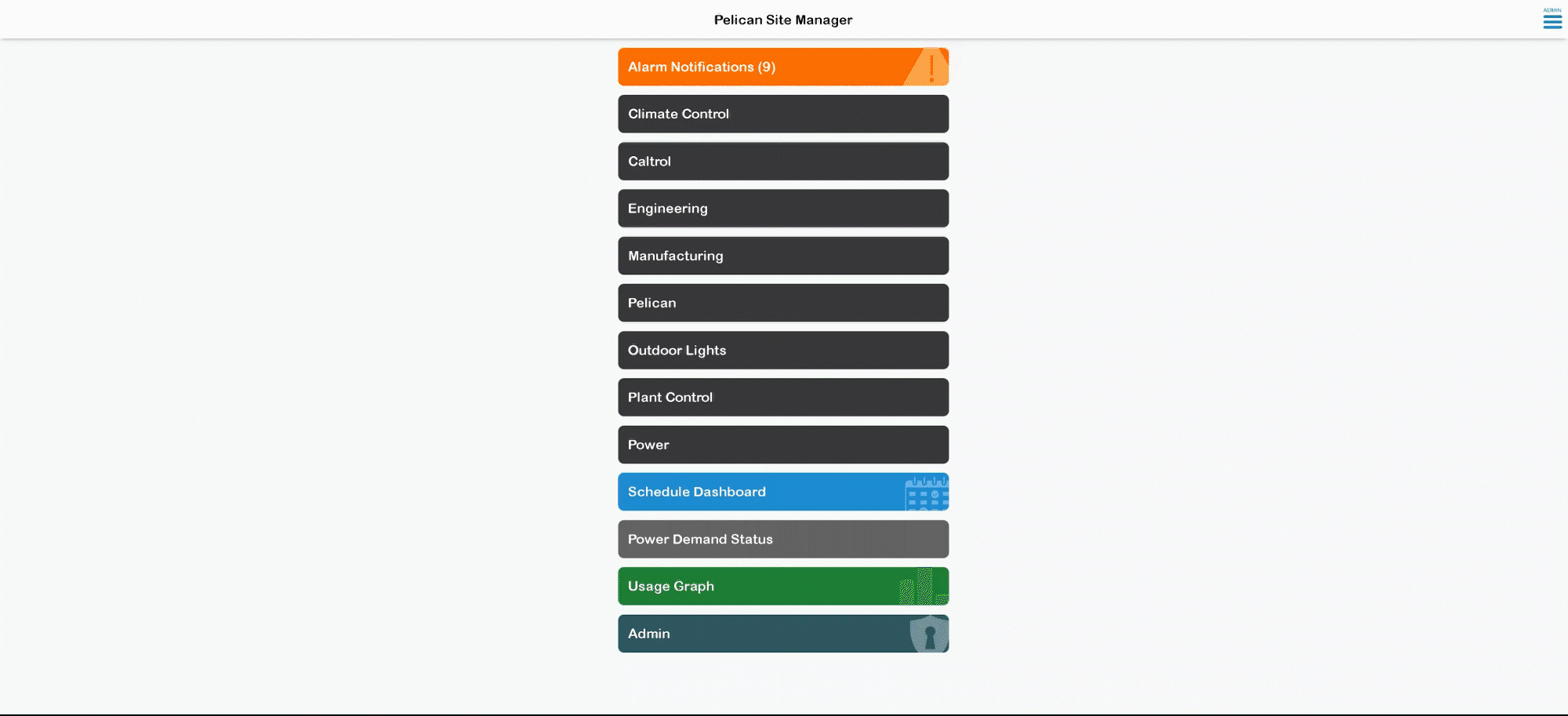
Delete a User or Admin
- Select the user you want to delete from the site.
- Select the delete button in the upper right hand corner.
- A pop-up confirmation will appear. Select OK to delete the user or select Cancel to not delete the user.
Note: You can always add a user back to the site you delete them from.




