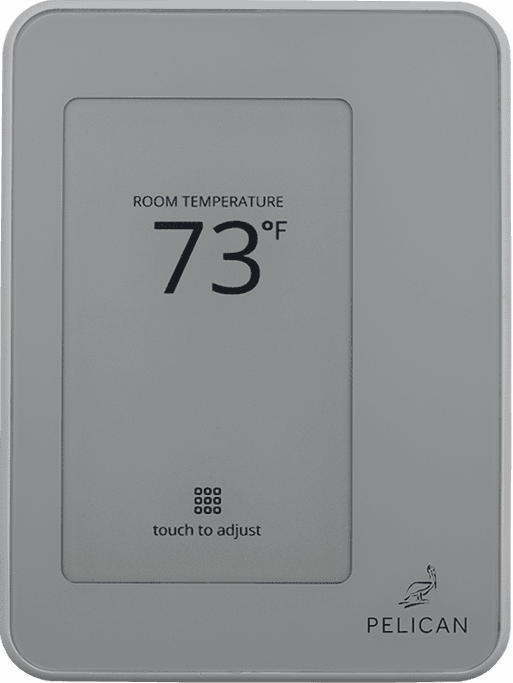
| Multi-room Temperature Averaging, Monitoring, and Control:
The remote thermostat provides temperature detected and averaging across multiple spaces. The remote thermostat will communicate with a primary Pelican thermostat and together will maintain comfort across multiple spaces.
Through the Pelican Connect app you can set different priorities or weighting between the primary thermostat and the remote thermostats. In all applications data logs of room temperature are stored in the Pelican app for virtual viewability and alarm notifications.
AVERAGE MULTIPLE SENSORS
[8] RT2-DC Per Thermostat
A primary Pelican thermostat can be linked with up to eight wireless sensors. Each sensor's temperature is then weighted using the Pelican App.
AUTOMATED BALANCE
Fan Circulation
If the temperatures between the thermostat and sensor(s) are different. The thermostat will automatically enable the fan to balance the temperatures between the spaces.
WEB-APP CONNECTED
Virtual Data
As with all Pelican devices, RT2-DC sensors send room's temperature readings back to the Pelican Connect app, for monitor each space virtually.

| Multi-room Temperature Averaging, Monitoring, and Control:
The remote thermostat provides temperature detected and averaging across multiple spaces. The remote thermostat will communicate with a primary Pelican thermostat and together will maintain comfort across multiple spaces.
Through the Pelican Connect app you can set different priorities or weighting between the primary thermostat and the remote thermostats. In all applications data logs of room temperature are stored in the Pelican app for virtual viewability and alarm notifications.
DESIGN
Battery Powered
Pelican's RT2-DC allows for greater flexibility in where the sensor can be placed, without the need to run additional wiring. RT2-DC is powered by (2) AA batteries.
AUTOMATED BALANCE
Fan Circulation
If the temperatures between the thermostat and sensor(s) are different. The thermostat will automatically enable the fan to balance the temperatures between the spaces.
AVERAGE MULTIPLE SENSORS
[8] RT2-DC Per Thermostat
A primary Pelican thermostat can be linked with up to eight wireless sensors. Each sensor's temperature is then weighted using the Pelican App.
WEB-APP CONNECTED
Virtual Data
As with all Pelican devices, RT2-DC sensors send room's temperature readings back to the Pelican Connect app, for monitor each space virtually.
| Multi-room Temperature Averaging, Monitoring, and Control:
The remote thermostat provides temperature detected and averaging across multiple spaces. The remote thermostat will communicate with a primary Pelican thermostat and together will maintain comfort across multiple spaces.
Through the Pelican Connect app you can set different priorities or weighting between the primary thermostat and the remote thermostats. In all applications data logs of room temperature are stored in the Pelican app for virtual viewability and alarm notifications.
MULTIPLE AVERAGING SENSORS
[8] RT2-DC Per Thermostat
A primary Pelican thermostat can be linked with up to eight wireless sensors. Each sensor's temperature is then weighted using the Pelican App.
AUTOMATED BALANCE
Fan Circulation
If the temperatures between the thermostat and sensor(s) are different. The thermostat will automatically enable the fan to balance the temperatures between the spaces.
WEB-APP CONNECTED
Virtual Data
As with all Pelican devices, RT2-DC sensors send room's temperature readings back to the Pelican Connect app, for monitor each space virtually.
| Wireless communication.
All Remote Wireless Sensors communicate to their primary Pelican thermostat over the Pelican wireless network.

| Wireless communication.
All Remote Wireless Sensors communicate to their primary Pelican thermostat over the Pelican wireless network.


| Wireless communication.
All Remote Wireless Sensors communicate to their primary Pelican thermostat over the Pelican wireless network.
| Common Applications
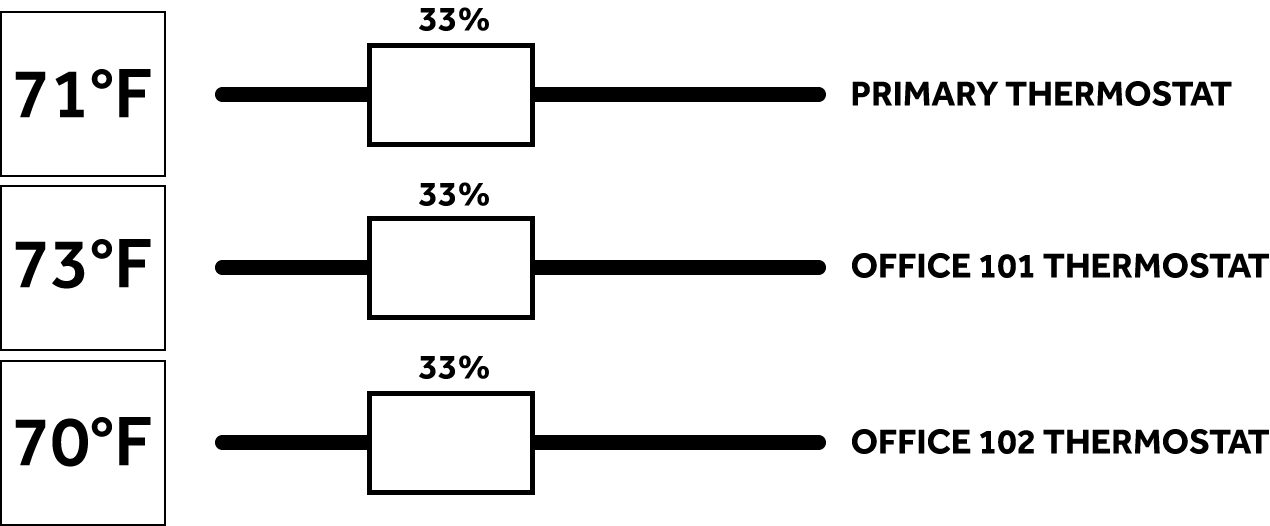
Temperature Averaging
Install up to eight (8) Remote Wireless Sensors to average their room temperature readings with your Primary Pelican Thermostat. Through the Pelican App, set the weighted average between each sensor.
When the Primary Pelican Thermostat sees that its Remote Wireless Sensor’s temperature is different than its temperature, it will automatically enable the fan to balance out the facility.
Use the Pelican App to analyze the different temperatures between where your primary Pelican thermostat is installed and all your Remote Wireless Sensors. This will help with making sure your HVAC system is probably balanced for the area it serves.
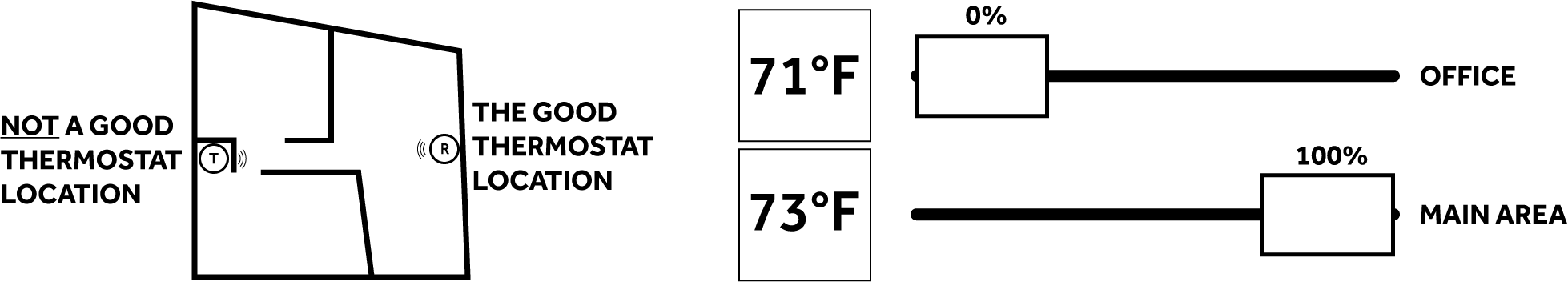
Re-Locate Thermostat
Sometimes your primary Thermostat is just not in an ideal location to detected the entire facility’s temperature. An RT2 can easily be installed in a better location, and weighted as 100% the temperature to be maintained.
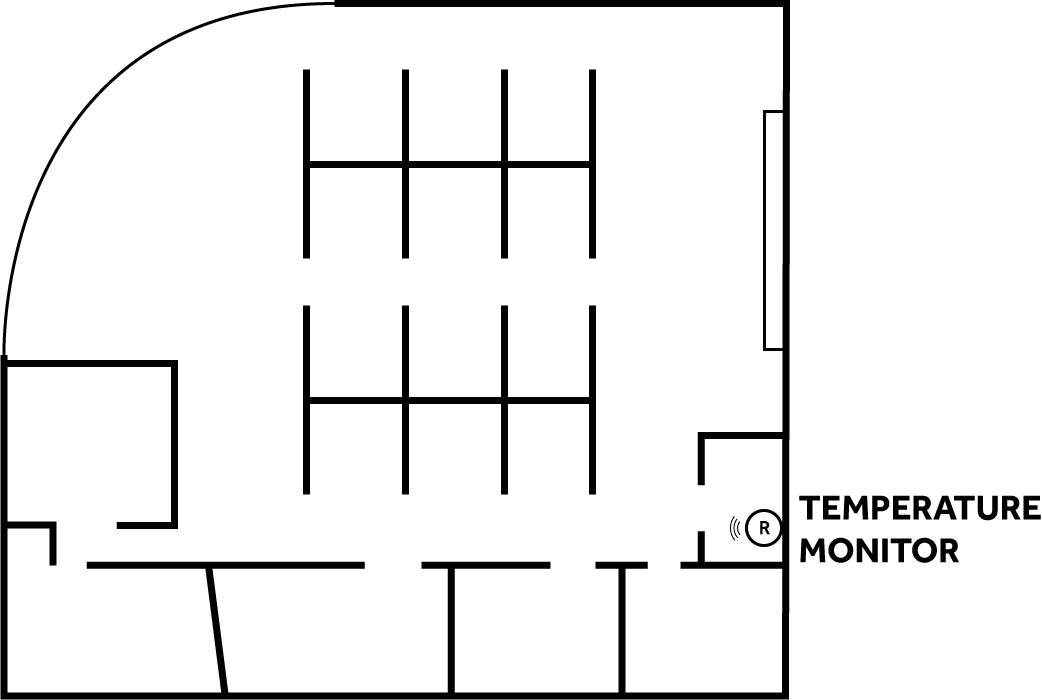
Monitor Temperature
Sometimes we just need to monitor a space’s temperature to make sure it is within a proper range. Our Remote Wireless Thermostat can be installed as a simple web-connected monitoring device.
If the temperature in the space being monitored goes outside of a settable range, the Pelican EMS will send you a notification, so you can fix something small before it turns into something big.
| Common Applications
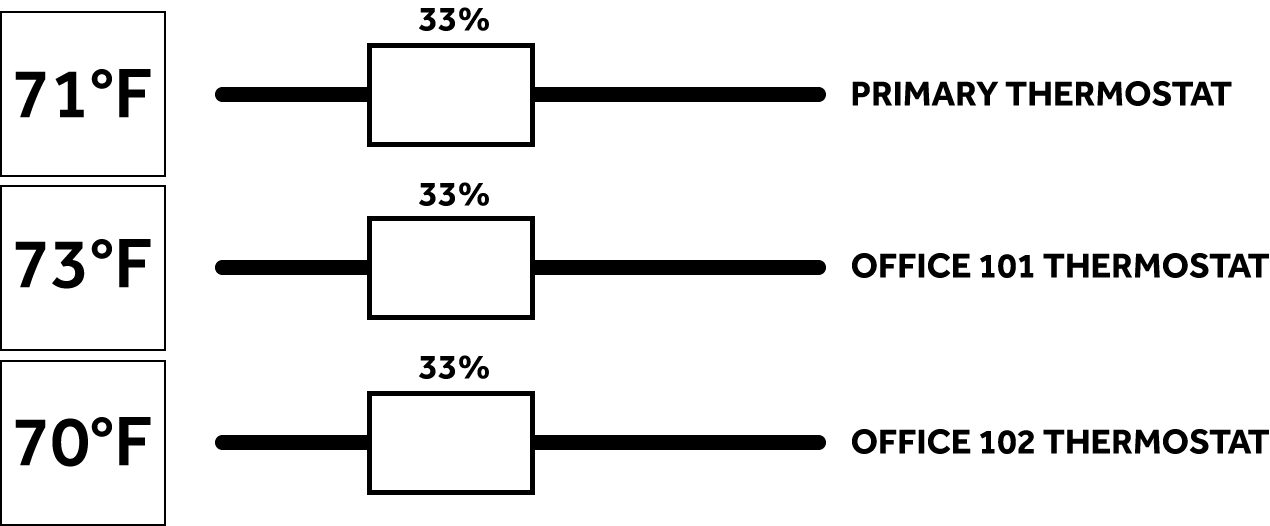
Temperature Averaging
Install up to eight (8) Remote Wireless Sensors to average their room temperature readings with your Primary Pelican Thermostat. Through the Pelican App, set the weighted average between each sensor.
When the Primary Pelican Thermostat sees that its Remote Wireless Sensor’s temperature is different than its temperature, it will automatically enable the fan to balance out the facility.
Use the Pelican App to analyze the different temperatures between where your primary Pelican thermostat is installed and all your Remote Wireless Sensors. This will help with making sure your HVAC system is probably balanced for the area it serves.
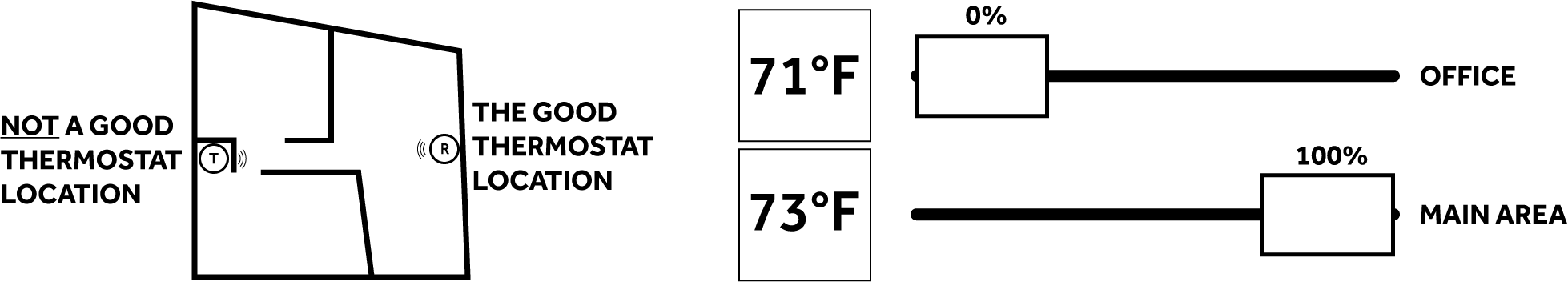
Re-Locate Thermostat
Sometimes your primary Thermostat is just not in an ideal location to detected the entire facility’s temperature. An RT2 can easily be installed in a better location, and weighted as 100% the temperature to be maintained.
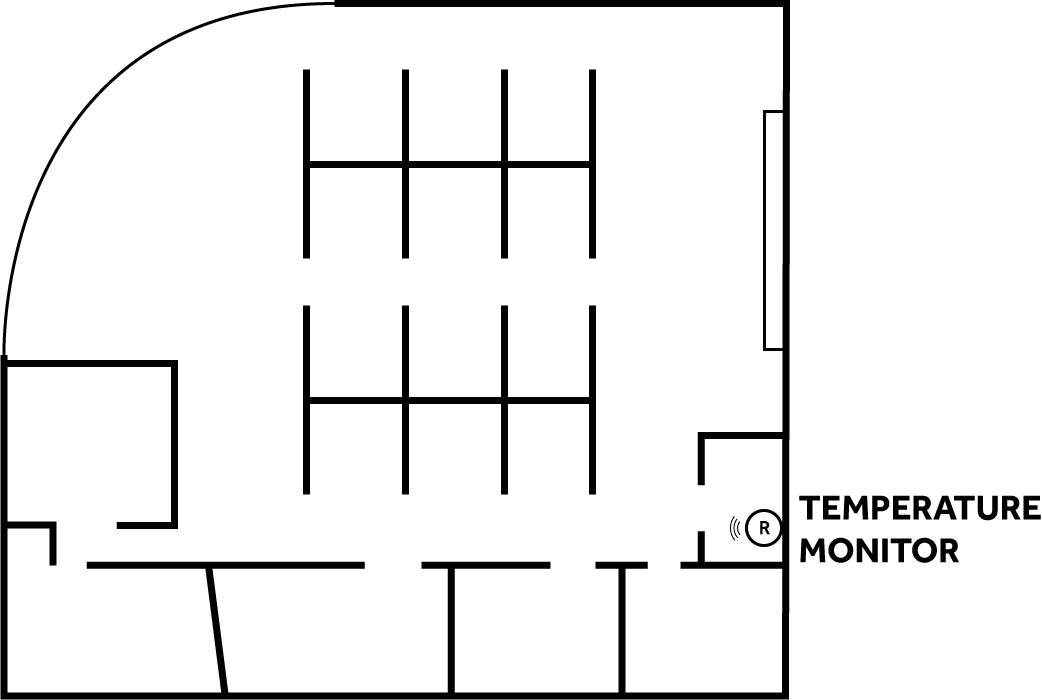
Monitor Temperature
Sometimes we just need to monitor a space’s temperature to make sure it is within a proper range. Our Remote Wireless Thermostat can be installed as a simple web-connected monitoring device.
If the temperature in the space being monitored goes outside of a settable range, the Pelican EMS will send you a notification, so you can fix something small before it turns into something big.
| Common Applications
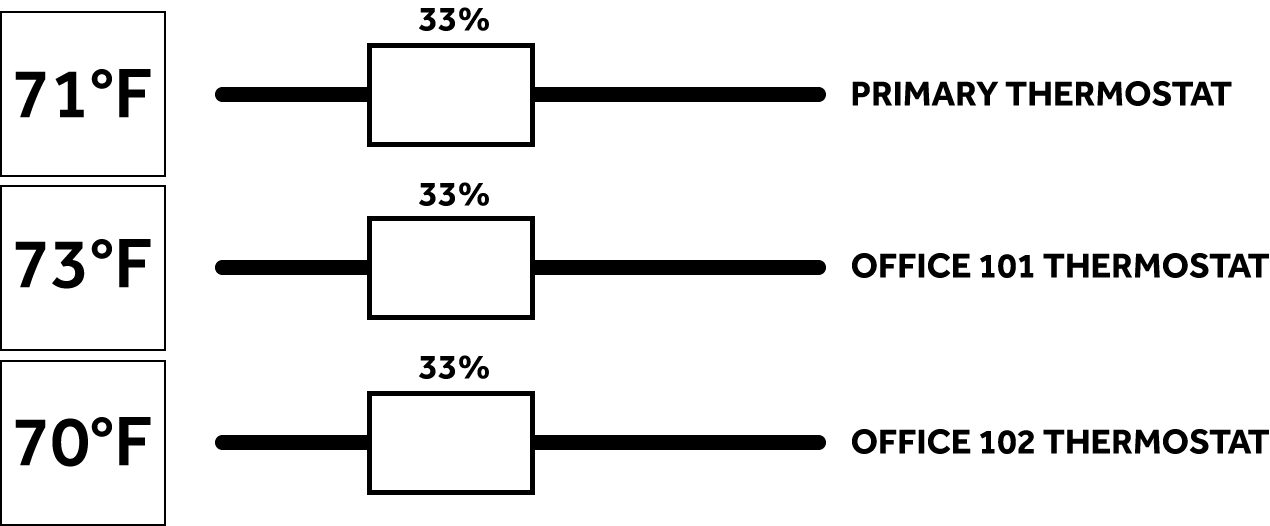
Temperature Averaging
Install up to eight (8) Remote Wireless Sensors to average their room temperature readings with your Primary Pelican Thermostat. Through the Pelican App, set the weighted average between each sensor.
When the Primary Pelican Thermostat sees that its Remote Wireless Sensor’s temperature is different than its temperature, it will automatically enable the fan to balance out the facility.
Use the Pelican App to analyze the different temperatures between where your primary Pelican thermostat is installed and all your Remote Wireless Sensors. This will help with making sure your HVAC system is probably balanced for the area it serves.
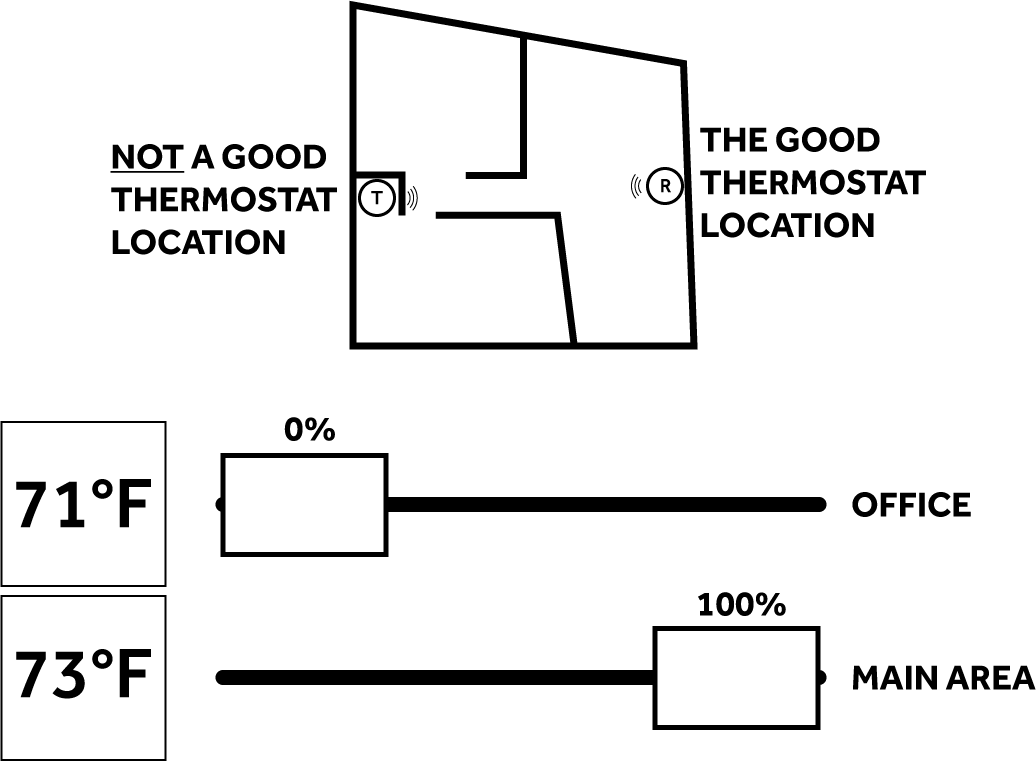
Re-Locate Thermostat
Sometimes your primary Thermostat is just not in an ideal location to detected the entire facility’s temperature. An RT1 can easily be installed in a better location, and weighted as 100% the temperature to be maintained.
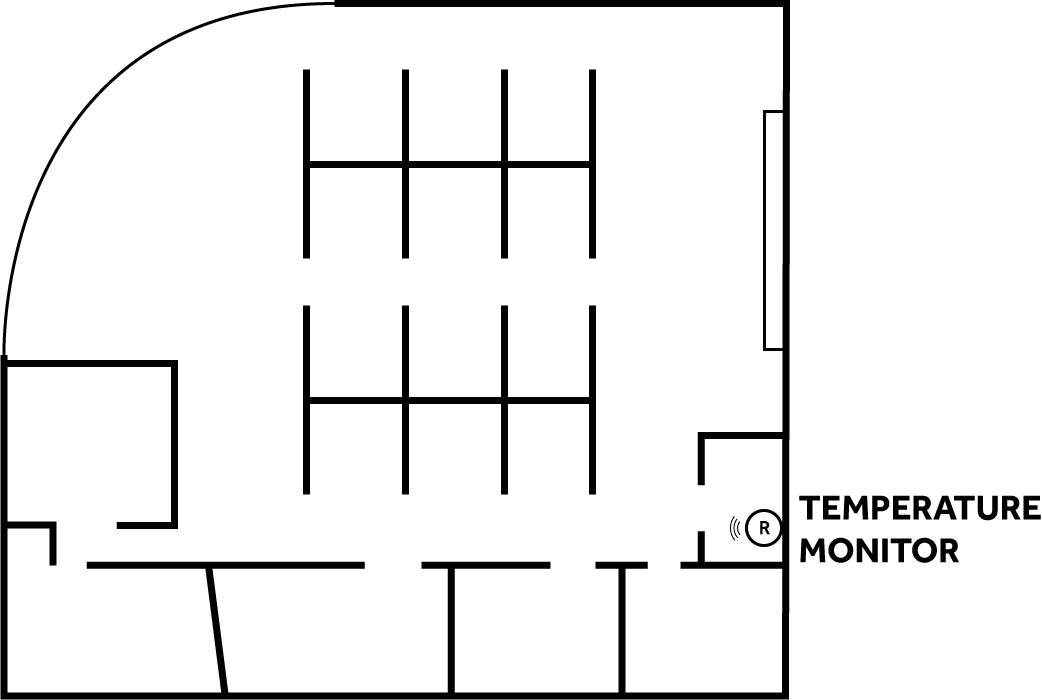
Monitor Temperature
Sometimes we just need to monitor a space’s temperature to make sure it is within a proper range. Our Remote Wireless Thermostat can be installed as a simple web-connected monitoring device.
If the temperature in the space being monitored goes outside of a settable range, the Pelican EMS will send you a notification, so you can fix something small before it turns into something big.

| Web-App enabled control.
Right from the Pelican App you can manage all aspects of the Pelican Remote Average Thermostats: set weighted temperature averages, manage schedules, view historical data, and more.

| Web-App enabled control.
Right from the Pelican App you can manage all aspects of the Pelican Remote Average Thermostats: set weighted temperature averages, manage schedules, view historical data, and more.
| RT2-DC
BATTERY POWER
(2) AA Batteries
The RT2-DC is powered by a two AA batteries. When batteries are low, an automated notification will be sent by the Pelican EMS and display on the touch screen.
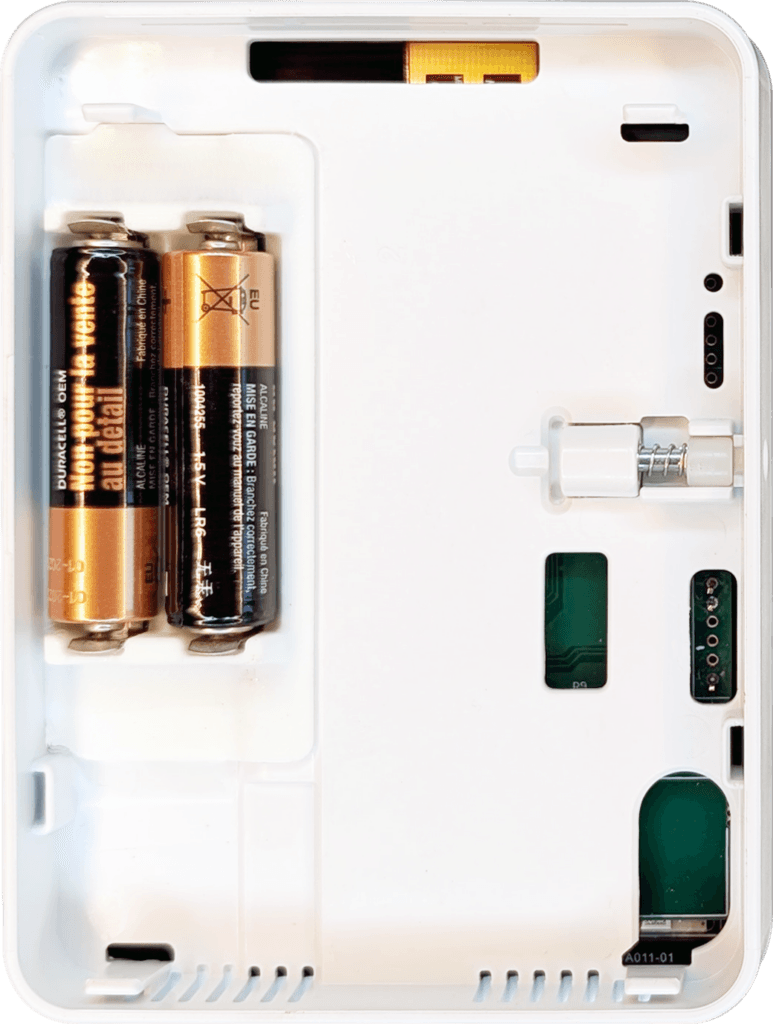
| RT2-DC
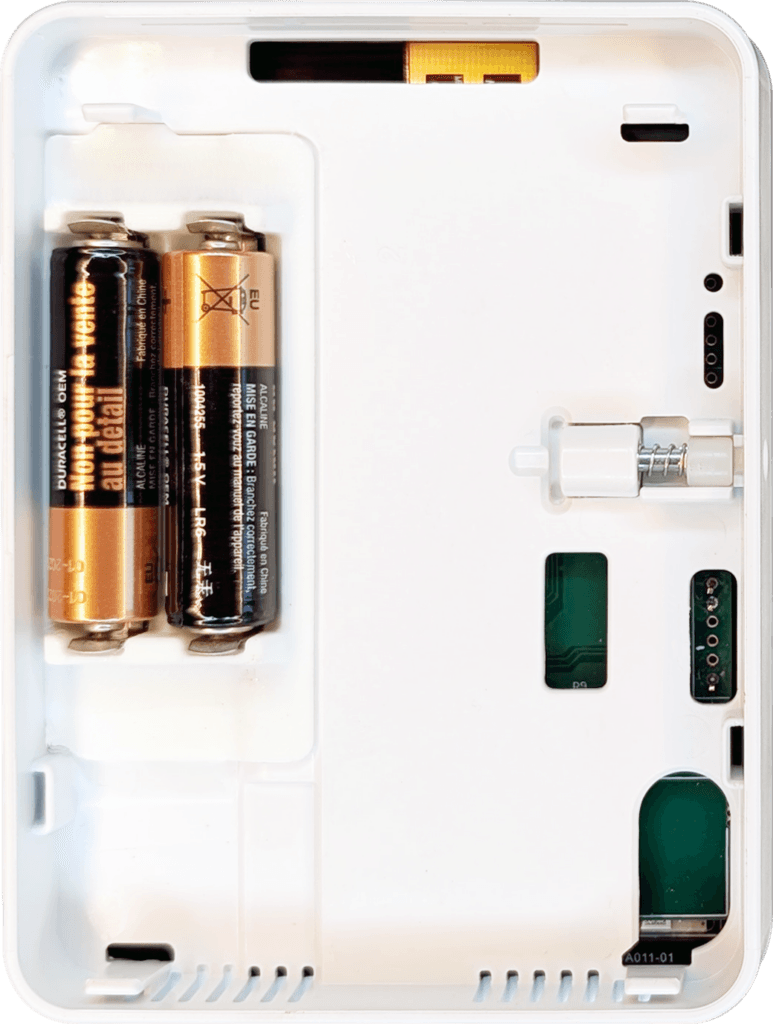
BATTERY POWER
(2) AA Batteries
The RT2-DC is powered by a two AA batteries. When batteries are low, an automated notification will be sent by the Pelican EMS and display on the touch screen.
| Technical Specifications
MODELS
RT2-DC
DIMENSIONS
in: 5.2 X 3.9 X 0.75
mm: 132 X 99 X 19
MOUNTING
Designed to be mounted an a single gang electrical box or on a flat surface.
POWER
Two (2) AA batteries (included)
WIRELESS
2.4GHz wireless frequency, IEEE 802.15.4 wireless standard.
Complies with Class B Part 15 of FCC rules.
Does not interfere or communicate with WiFi/802.11 networks.
Does NOT repeat wireless signals.
COMPATIBILITY
Compatible with any Pelican thermostat.
Can also be used as a stand-alone temperature sensor.
ALERTS & NOTIFICATIONS
Temperature safe range notification.
Unreachable device notification.
Low Battery Notification.
OPERATING RANGE
-4°F to 160°F
5 to 90 % Relative Humidity (non-condensing)
STORAGE
-20°F to 160°F
SYSTEM PROTECTIONS
Tamper proof security screw.
Limit heat and cool set-point ranges.
Front Keypad Lock/Unlock
| Technical Specifications
MODEL
RT2-DC
DIMENSIONS
in: H5.2 X W 3.9 X D 0.75
mm: H 132 X W 99 X D 19
MOUNTING
Designed to be mounted an a single gang electrical box or on a flat surface.
POWER
Two (2) AA batteries (included)
WIRELESS
2.4GHz wireless frequency, IEEE 802.15.4 wireless standard.
Complies with Class B Part 15 of FCC rules.
Does not interfere or communicate with WiFi/802.11 networks.
Does NOT repeat wireless signals.
COMPATIBILITY
Compatible with any Pelican thermostat.
Can also be used as a stand-alone temperature sensor.
ALERTS & NOTIFICATIONS
Temperature safe range notification.
Unreachable device notification.
Low Battery Notification.
OPERATING RANGE
-4°F to 160°F
5 to 90 % Relative Humidity (non-condensing)
STORAGE
-20°F to 160°F
SYSTEM PROTECTIONS
Tamper proof security screw.
Limit heat and cool set-point ranges.
Front Keypad Lock/Unlock
| Technical Specifications
MODELS
RT2-DC
DIMENSIONS
in: 5.2 X 3.9 X 0.75
mm: 132 X 99 X 19
MOUNTING
Designed to be mounted an a single gang electrical box or on a flat surface.
POWER
Two (2) AA batteries (included)
WIRELESS
2.4GHz wireless frequency, IEEE 802.15.4 wireless standard.
Complies with Class B Part 15 of FCC rules.
Does not interfere or communicate with WiFi/802.11 networks.
Does NOT repeat wireless signals.
COMPATIBILITY
Compatible with any Pelican thermostat.
Can also be used as a stand-alone temperature sensor.
ALERTS & NOTIFICATIONS
Temperature safe range notification.
Unreachable device notification.
Low Battery Notification.
OPERATING RANGE
-4°F to 160°F
5 to 90 % Relative Humidity (non-condensing)
STORAGE
-20°F to 160°F
SYSTEM PROTECTIONS
Tamper proof security screw.
Limit heat and cool set-point ranges.
Front Keypad Lock/Unlock
| Product Documentation
| Product Documentation
Installation Guides
Datasheets
HEAR THEIR STORIES
PELICANIMPACTSOTHERS
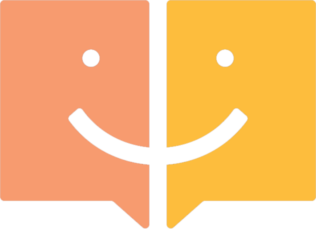
With hundreds of thousands of customers using Pelican, we want you to hear some of their stories.
HEAR THEIR STORIES
PELICANIMPACTSOTHERS
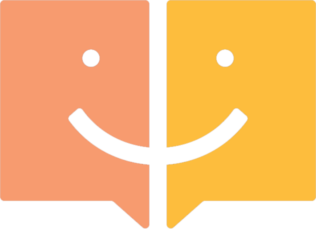
With hundreds of thousands of customers using Pelican, we want you to hear some of their stories.
